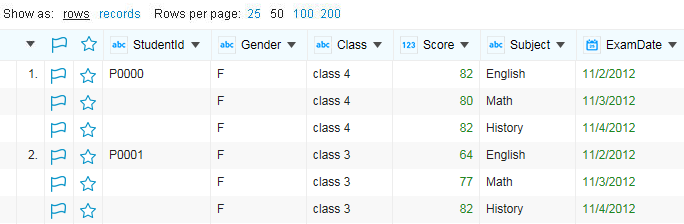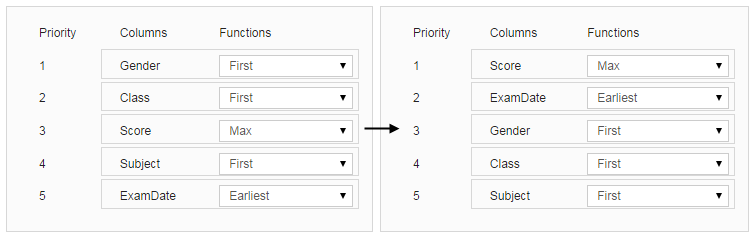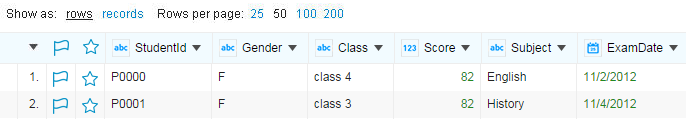Aggregating Records with Conditions
You can aggregate records to return the values that meet the conditions you set.
When the two student records are displayed, you can return the highest score with the earliest exam date.
Procedure
Copyright © Cloud Software Group, Inc. All rights reserved.