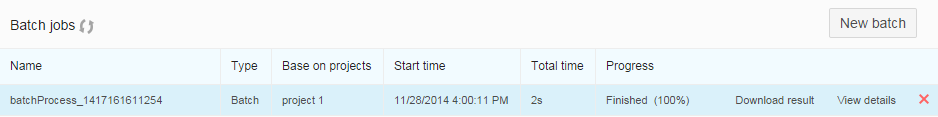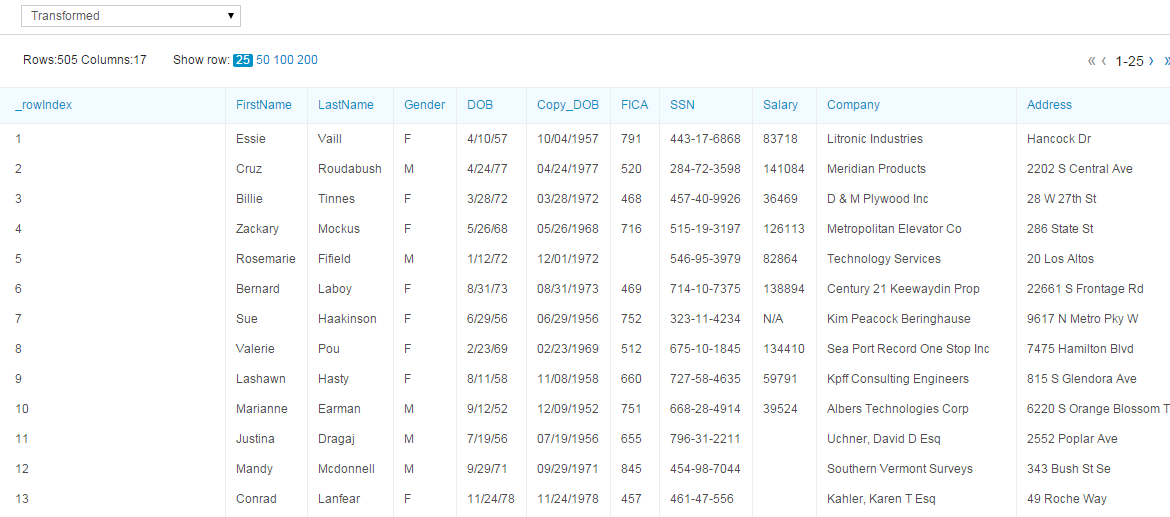Batch Job Results
After running a batch job for batch processing, you can download and view the batch job results.
The available results for downloading and viewing vary according to the options you selected when creating the batch job. For example, if you selected the
Run profiling & validation check box, you can download the following types of results:
- Profiling (export to html)
Select this option to download profiling results.
- Validation (export to html)
Select this option to download validation results.
- Batch results (download)
Select this option to download the transformed data.
- Download logger
Select this option to download the batch operation log.
You can also view the results. For example, if you want to view the transformed data, click . The transformed data is displayed on a new page.
Copyright © Cloud Software Group, Inc. All rights reserved.