Dataset Summary Page
You can create a batch job on the "Dataset summary" page.
When clicking a dataset on the home page, you are directed to the "Dataset summary" page. You can get the following information:
- Projects
The projects that are created in the selected dataset are displayed in the Projects area. The number of rows and columns of each project is displayed.
Click the project name, you will be brought to the project data page.
- Sources
The data sources of the dataset are displayed in the Sources area.
You can upload new source data to the selected dataset from multiple files. The files to be uploaded must have the same file format and data schema as the source file. See Adding Source Data from Multiple Files for details.
- Batch jobs
The batch jobs that you have performed on the selected dataset are displayed in the Batch jobs area where you can find the job information. Click New Batch to create a batch job.
See Batch Processing for details.

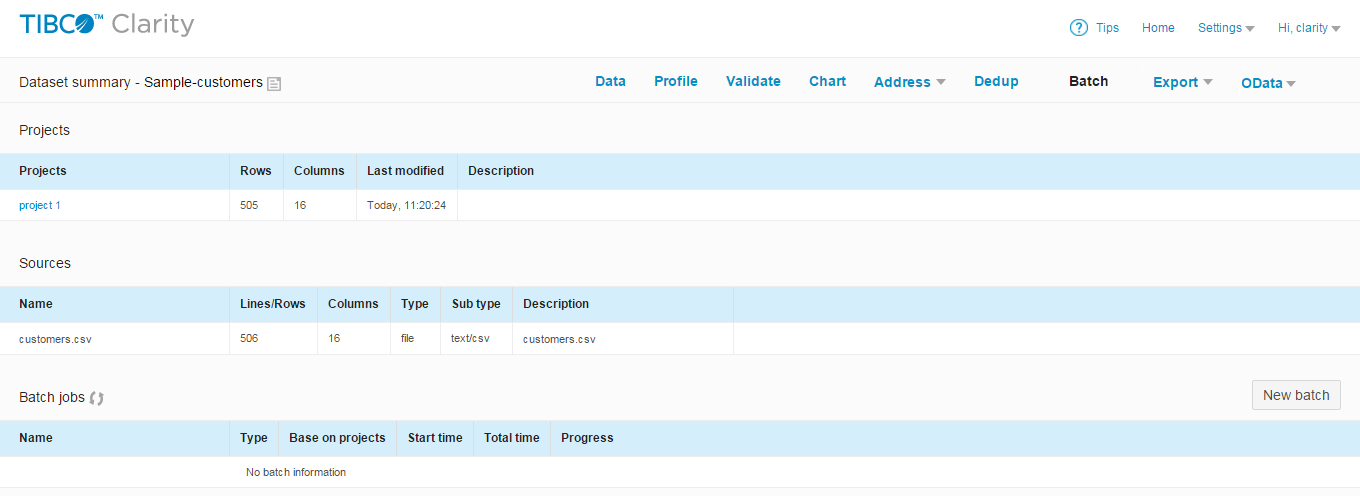
 icon next to dataset name to edit the dataset description on this page.
icon next to dataset name to edit the dataset description on this page.