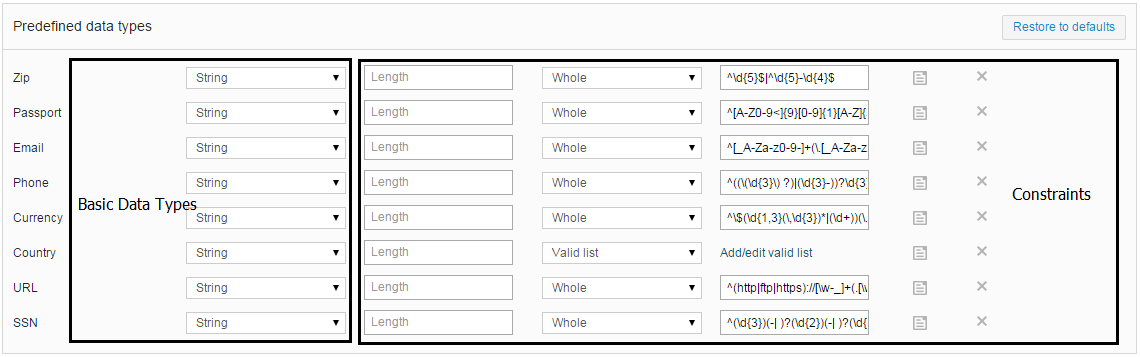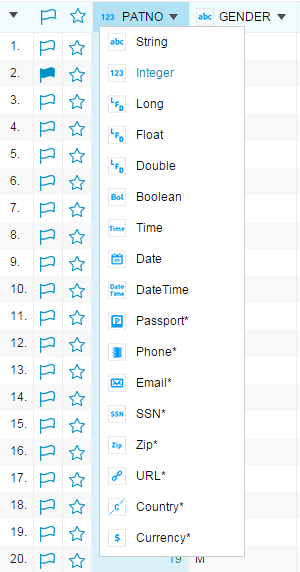Adding New Custom Data Types
TIBCO Clarity validates your project data according to the assigned data types. In addition to the basic data types and predefined custom data types, you can add new custom data types for use.
The data types in TIBCO Clarity are divided into the following types:
- Basic Data Types
- A set of common data types: String, Integer, Long, Double, Float, Boolean, Time, Date, and DateTime.
- Custom Data Types
- A custom data type consists of a basic data type and a configured constraint. TIBCO Clarity predefines a set of custom data types for use: ZIP, Passport, Email, Phone, Currency, Country, URL, and SSN. You can edit the predefined custom data types and also can create new custom data types.
Procedure
- From the Settings menu, click Custom data types.
-
If you want to create a new custom data type, click
Add a new type in the
Custom data types area:
- If you want to import the custom data types from a JSON file, click Import and select the JSON file that contains the custom data types.
- Click Save.
- Optional: To export the data types to a JSON file, click Export.
Copyright © Cloud Software Group, Inc. All rights reserved.