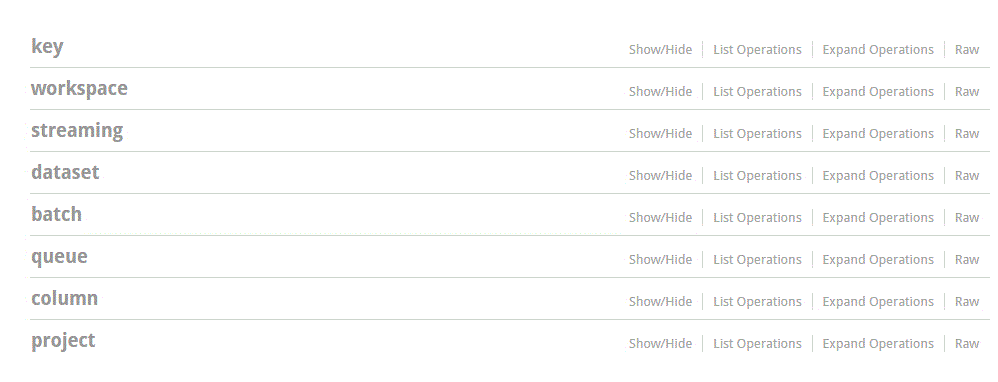Clarity APIs
TIBCO Clarity provides a set of RESTful APIs. Integrated with Swagger, you can test these APIs in Swagger.
After launching TIBCO Clarity, click . The Clarity Swagger API page is displayed.
According to the function of each API, Clarity APIs can be classified into the following groups:
- The key group contains a Generate Key API. You can use this API to generate an API key. This API key is used to authorize your account and is required when invoking Clarity APIs.
- The
workspace group contains APIs used to manage datasets, such as clone, delete, or close datasets.
A workspace is created when you launch TIBCO Clarity. It stores the datasets and projects that you have created.
- The streaming group contains APIs used to manage streaming batch jobs, such as start a new streaming batch job, delete a streaming batch job, or query streaming batch jobs.
- The dataset group contains APIs used to manage projects in a dataset, such as create, delete, or rename a project.
- The batch group contains APIs used to manage batch jobs, such as create, delete, pause batch jobs, set source data of a batch job, and download batch job results.
- The queue group contains APIs used to manage queues, such as create, delete a queue, query the queue schema, or list the queue names.
- The column group contains APIs used to manage columns, such as delete and remove columns.
- The project group contains APIs used to manage the project data in a project, such as refresh or download the project data.
Copyright © Cloud Software Group, Inc. All rights reserved.