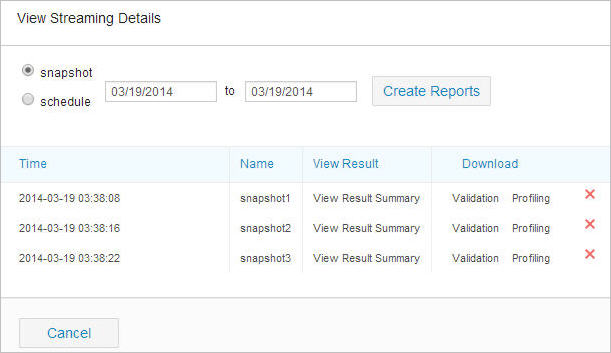Streaming Job Results
After running a stream job, you can download and view the stream job results.
When a streaming batch job is completed, move your mouse pointer over the job.
Click snapshot to take a snapshot of the current data status. After taking the snapshot, click View Snapshot&Schedule to view or download the reports in the View Streaming Details dialog.
In the View Streaming Details dialog, you can perform the following operations:
- To generate the reports, select either of the following options :
- snapshot: if you take a snapshot manually on a created streaming job, click snapshot to view the report.
- schedule: if you specify a periodic schedule to take a snapshot while creating a streaming job, click schedule to view the reports.
Click Create Reports, and then the reports are displayed.
- To view the result summary, move your mouse pointer over View Result Summary.
- To download the validation or profiling results, clicking Validation or Profiling. The available results for downloading and viewing vary according the options you selected when creating the streaming job.
Copyright © Cloud Software Group, Inc. All rights reserved.