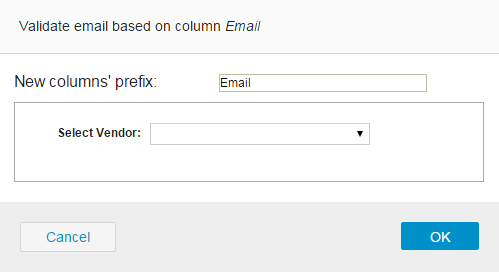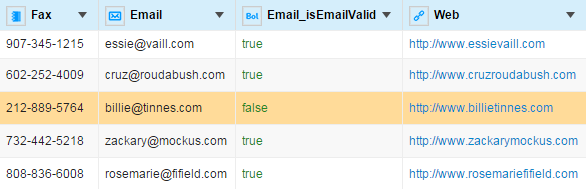Validating the Email Addresses of a Column
Use this function to validate whether the email addresses are valid.
Take project 1 in the Sample-customer dataset as an example, and validate the email addresses in the Email column.
Procedure
Copyright © Cloud Software Group, Inc. All rights reserved.