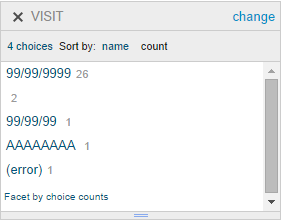Faceting to Check Date Formats
Use the data faceting function to check date formats.
This example shows how to use the faceting function to check the formats of dates in the VISIT column.
Procedure
Copyright © Cloud Software Group, Inc. All rights reserved.