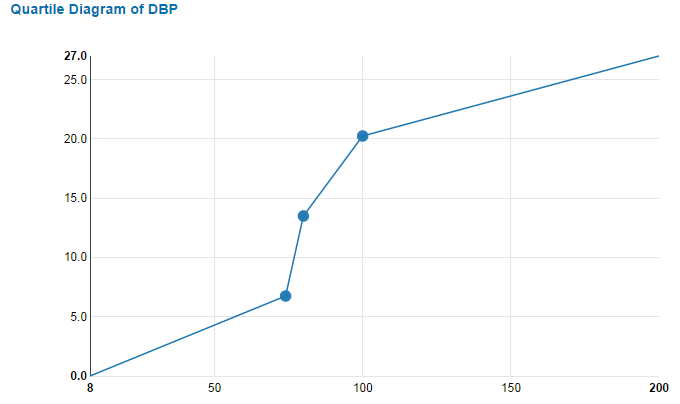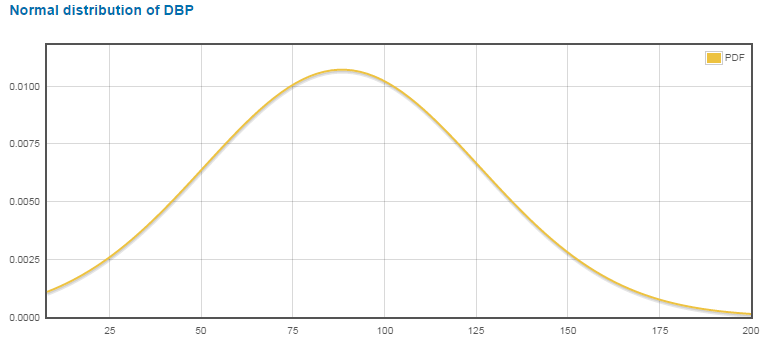Profiling Validating Results
After validating data, you can profile the validating results.
In this example, column analysis is used to profile the validating results. You can analyze a specific column by using a quartile diagram or a normal distribution diagram.
Procedure
Copyright © Cloud Software Group, Inc. All rights reserved.