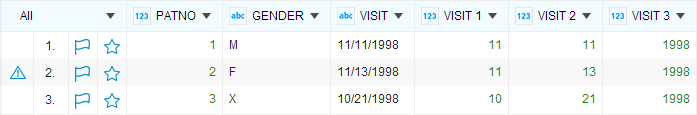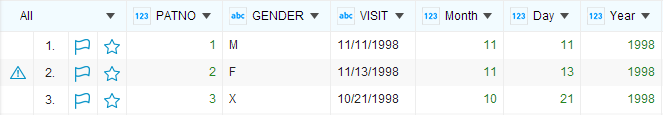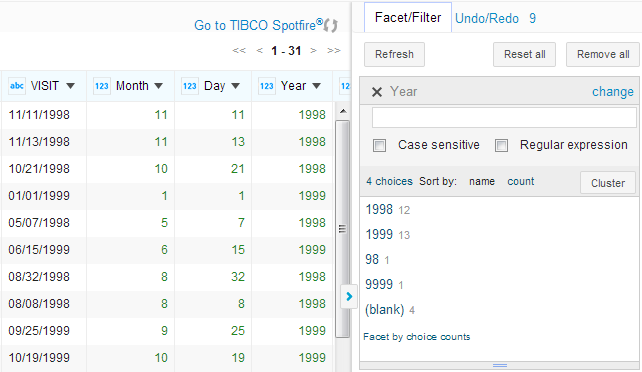Splitting into Several Columns
This is the basic function to split a column into several columns. You can split a column by separators or value lengths.
Take the project in Sample-patients dataset as an example. The VISIT column provides the visit date information of each patient. However, because the entire date information (month, day and year) is in one column, it is hard to display a facet that shows the statistics concerning the number of visits per month or per year.
To analyze the visits by year:Procedure
Copyright © Cloud Software Group, Inc. All Rights Reserved.