Adding a Column Based on This Column
Use this function to add a new column by editing an existing column.
Procedure
- From a column menu, click .
- In the New column name field, enter a name for the new column.
- Optional: To override an existing column with the same name, select the Override if column exists check box.
- Optional: In the Expression field, enter a regular value.
- Select from the following options to handle errors in a cell:
- Click OK.
Copyright © Cloud Software Group, Inc. All Rights Reserved.