Transposing Columns by Key/Value
After transposing cells across column into rows, you can change your data to the previous status.
Note: If some cell values are empty after transposing cells across columns into rows, you must fill in all the empty cells before performing the columns transposing by key/value operation. To fill in the empty cells, click
from a column menu.
See Transposing Cells Across Columns into Rows. To transpose Dimension and Measurement columns back to the Height, Width, Depth, and Weight columns:
Procedure
Copyright © Cloud Software Group, Inc. All Rights Reserved.