Adding New Custom Data Types
In addition to the predefined custom data types, you can add your own custom data types for use.
Procedure
- From the youraccount/Settings menu, click Custom data types.
-
In the
Custom data types area, click
Add a new type to add a custom data type:
- Optional: Click Import to import custom data types from a JSON file.
- Click Save to save the created data types.
- Optional: Click Export to export the data types to a JSON file.
Copyright © Cloud Software Group, Inc. All Rights Reserved.