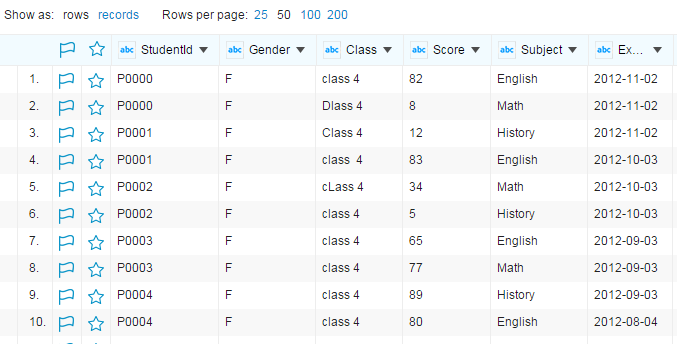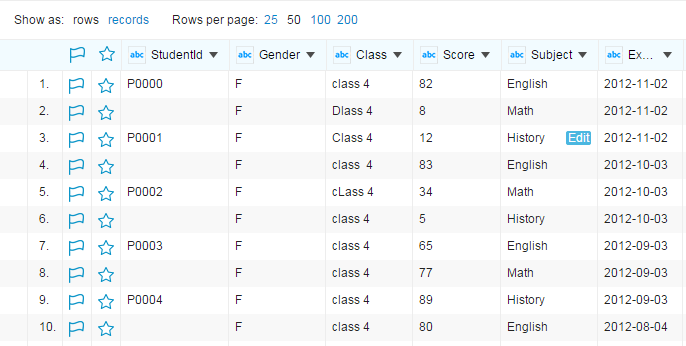Blanking and Filling Cells
In a column, you can use the blanking down function to clear the cells that contain the same value as a preceding cell, and use the filling down function to fill empty cells with the value contained in a preceding column.
Copyright © Cloud Software Group, Inc. All Rights Reserved.