Uploading Data from Salesforce
You can upload data from Salesforce to TIBCO Clarity.
Procedure
-
On the "Get data from" page, click
Salesforce.
-
From the
Saved connections list, select a saved connection to use.
Note: If it is your first time creating a Salesforce connection, this option is disabled.
-
Enter the user name and password to connect to Salesforce.
-
In the
Security tag field, enter a security tag.
-
Click
Next when the connection is established.
-
In the
Login timeout field, enter a timeout interval in seconds.
-
Click
Connect to connect to Salesforce.
-
Click
Next.
What to do next
Parsing File
Copyright © Cloud Software Group, Inc. All Rights Reserved.