Uploading Data from Clipboard
You can use the clipboard to upload your data to TIBCO Clarity.
TIBCO Clarity supports copying data from the following file formats: TSV, CSV, *SV, XLS, XLSX, JSON, and XML.
Procedure
Copyright © Cloud Software Group, Inc. All Rights Reserved.