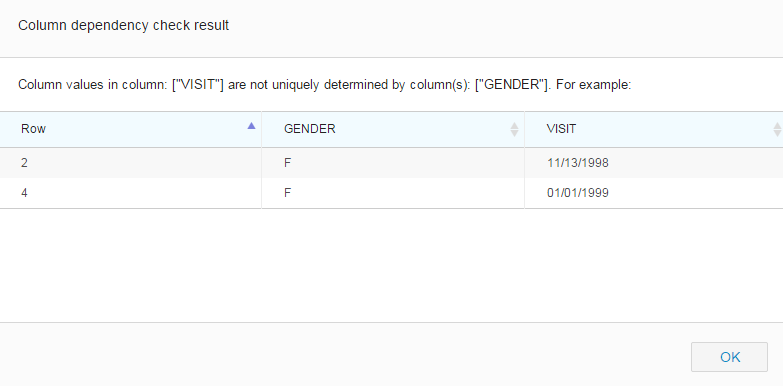Checking Dependency
You can find duplicate data by checking the dependency of two columns.
TIBCO Clarity uses the key/value pair to check the column dependency, that is, if a value in a column is uniquely decided by values in another column or other more columns.
Procedure
-
On the project page, click the
 icon before the flag icon in the first row, and then click
Check dependency.
icon before the flag icon in the first row, and then click
Check dependency.
- Drag a column to the Key column(s) panel. This column acts as a key.
- Drag a column to the Value column panel. This column acts as a value.
- Click Analyze Dependency to analyze the selected columns.
Copyright © Cloud Software Group, Inc. All Rights Reserved.