When the duplicate checking is completed, you are directed to the project data page to view the Dedup results.
The Dedup results are displayed in the added dedup columns:
| Column Name
|
Data Type
|
Description
|
| dedup_isLead
|
Boolean
|
The value indicates whether this row is the first row in a duplication group.
A value of
true indicates this row is the first row in a duplication group.
|
| dedup_group
|
Integer
|
The index of a duplication group:
- A value of
0 indicates this row is a unique row.
- A value larger than
0 indicates the number of the duplication group.
- A value of
-1 indicates the selected column values are empty.
|
| dedup_rowIndex
|
Integer
|
The original row index in the project.
|
| dedup_server_index
|
Integer
|
The original row index in the TIBCO Patterns table.
Note: This column is displayed only when you are checking duplicates against an external table.
|
| dedup_score
|
Integer
|
A value (from
0.0 to
1.0) indicates the degree of similarity.
|
Note: On the project data page, the row is displayed in orange when dedup_group = -1 and displayed in green when dedup_group > 0 and dedup_isLead = true.
Copyright © Cloud Software Group, Inc. All Rights Reserved.