Sampling Data
After mapping data, you can pick up a portion of the source data or the entire source data as the sample data. A project that contains the sample data is created when sampling data.
Procedure
Copyright © Cloud Software Group, Inc. All Rights Reserved.
 icon next to
icon next to