Uploading Data from TIBCO ActiveSpaces
You can upload streaming data from TIBCO ActiveSpaces® to TIBCO Clarity.
Procedure
-
On the "Get data from" page, click
TIBCO ActiveSpaces.
-
In the
Import from ActiveSpaces dialog, if you want to use an existing connection, select a connection from the
Saved connections list.
-
If you want to create a connection to TIBCO ActiveSpaces, select
Create new connection from the
Saved connections list, and provide the configuration information of the new connection.
-
If you want to save the connection, keep the
Remember me check box selected. Otherwise, clear this check box.
-
Click
Connect.
-
Click
Fetch spaces to fetch spaces from the specified metaspace when a valid connection is established.
-
From the
Specify space list, select the space. The data in the selected space are uploaded.
- Optional:
To upload the source name, select the
Store source name check box.
-
Click
Next.
What to do next
Parsing File
Copyright © Cloud Software Group, Inc. All Rights Reserved.