Launching TIBCO Clarity (Trial and Standard Subscribers)
After subscribing to TIBCO Clarity, launch TIBCO Clarity to start managing your data.
Procedure
-
Log on to TIBCO Clarity, as described in
Logging on to TIBCO Clarity.
-
Click
Launch to start loading TIBCO Clarity.
The home page of TIBCO Clarity is displayed.
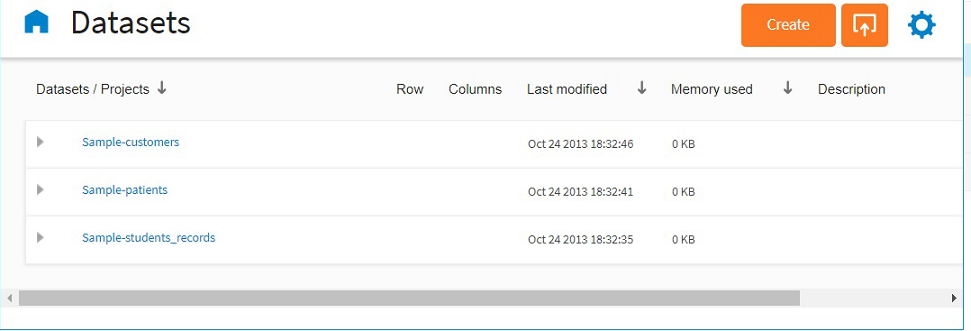
Copyright © Cloud Software Group, Inc. All rights reserved.