Mapping Data
After uploading data, use the mapping function to consolidate data from multiple data sources into a unified dataset.
The following two mapping methods are available:
Auto Mapping
Automatically map your data from various data sources. TIBCO Clarity finds identical column titles in dataset and groups them under the same column name. Click Auto map to enable auto mapping. TIBCO Clarity sorts out the rest, as shown in the following figure:
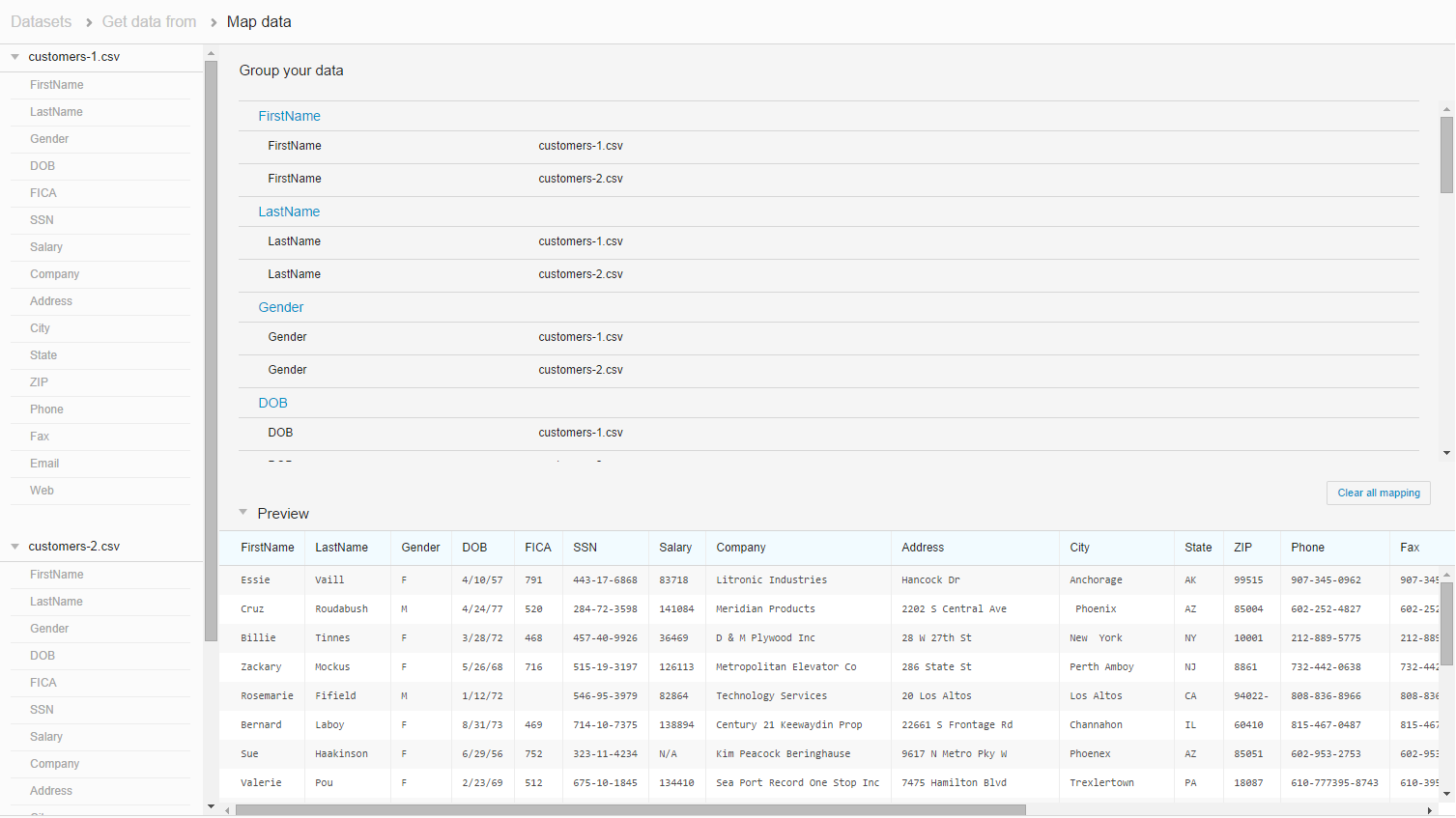
Manul Mapping
Use manual mapping to select the columns to be mapped.
For example, to map the FirstName column:
Drag FirstName from customers-1.csv to the mapping area, and then drag FirstName from customers-2.csv to the same place where you dropped FirstName from customers-1.csv. A superset of column named FirstName is displayed in the Group your data area. Continue to map other columns one by one.
