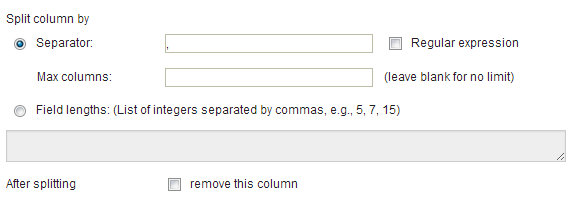Splitting a Column
You can split a column into several columns by separators, field lengths, and conditions.
Use one of following functions to split a column into several columns:
- Splitting into Several Columns
Use this function to split a column by separators and field lengths, which are two basic methods used to split a column.
- Splitting Columns by Condition
Use this function to add conditions when splitting a column. Only the cell values that conform to the specified condition are split according to your configuration.
- Splitting and Reordering Columns
Use this function to specify names and arrange orders for split columns.
- Split by separator
You can split a column by a separator.
To use a regular expression as a separator, select the Regular expression check box.
In the Max columns field, you can also specify the number of columns into which the specified column is split . If no value is entered, it indicates that there is no limit. - Split by field lengths
You can split a column by the number of characters contained in cell values. Numbers are separated by comma (,). You can use this function when the cell values do not contain any separator or a fixed separator.