Use the data sorting function to sort data by data types.
Select the column that you want to sort values and click
Sort from the column menu. The
Sort by Column_Name dialog is displayed. Use the following options to sort the cell values of a column:
- Text: alphabetical (a to z) or reversed alphabetical (z to a) order
- Numbers: smallest first or largest first
- Dates: earliest first or latest first
- Booleans: false then true or true then false
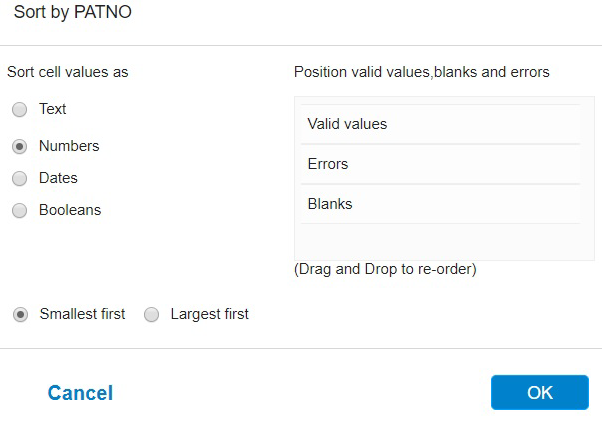
To reorder errors, blanks, and valid values, drag
Valid values,
Errors, and
Blanks to the order you want.
Note: Sorting operation is not recorded in the
Undo/Redo panel. After sorting a column, the following two options are available from the
Sort menu:
- Click
Reverse to reverse the sorting.
- Click
Remove sort to revert the sorting.