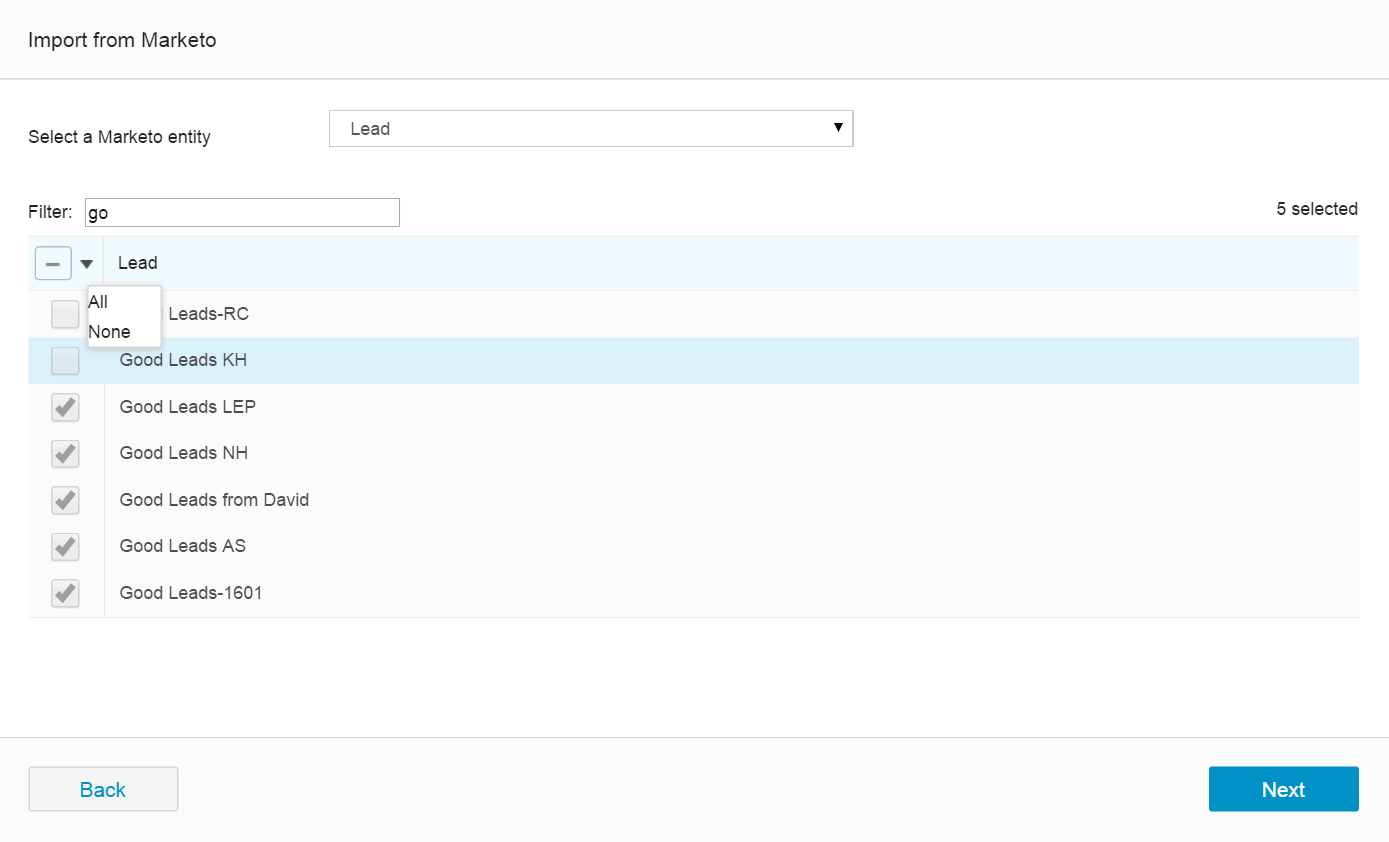Uploading Data from Marketo
You can upload data from Marketo to TIBCO Clarity.
Procedure
- On the "Get data from" page, click Marketo.
- In the Import from Marketo dialog, if you want to use an existing connection, select a connection from the Saved connections list.
-
If you want to create a connection to Marketo, select
Create new connection from the
Saved connections list.
-
Provide the following information to receive the Marketo REST API authentication:
- Client ID and Client secret: the custom service client ID and client secret that are used to generate an access token. The access token must be passed when invoking any of the REST API endpoints. To get the client ID and client secret, go to Marketo Admin > LaunchPoint, and then click the View Details link of a custom service.
- Identity service URL: the Rest API identity service URL that is located within the Marketo Admin > Web Services > REST API section.
-
Provide the following information to receive the Marketo SOAP API authentication:
- Marketo URL: the SOAP API endpoint URL.
- User ID and Encryption key: the SOAP API user ID and encryption key values that are used to generate an authentication header for each SOAP API call.
You can find the values of the SOAP API endpoint URL, user ID and encryption key within the Marketo Admin > Web Services > SOAP API section.
-
Provide the following information to receive the Marketo REST API authentication:
- If you want to save the connection, keep the Remember me check box selected. Otherwise, clear this check box.
- Click Connect.
-
From the
Select a Marketo entity list, select a Marketo entity that you want to import, and then click
Next.
- Lead: the people, customer or person, as any contact.
- Opportunity: a potential sales deal.
- Activity: an action of the lead, such as visiting web page, clicking link, downloading a white paper, and so on.
- Campaign: a marketing effort, for example, an email blast, for a certain group of leads.
- Program: a single marketing initiative.
- Channel: the report on how the members moved through a program.
- Optional: To upload the source name, select the Store source name check box.
-
Preview the data and click
Next.
The selected Marketo entity data are uploaded to TIBCO Clarity. You can continue to upload data from Marketo.
Copyright © Cloud Software Group, Inc. All rights reserved.