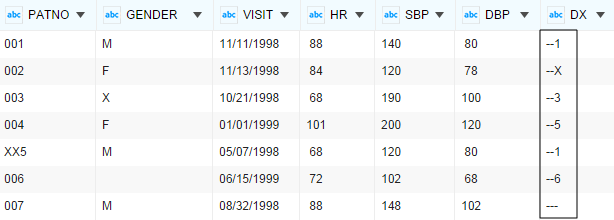Transforming Digit Numbers
Use the data transforming function to transform the digit numbers of column values.
The number of digits that a column value can have is defined. By default, no symbols are used to represent a value that does not exist. For the DX column, the defined digit number is
3. Whereas, the current displayed digit number for DX column is 1. You can transform the values for DX column by using a regular expression. This example shows how to use hyphens (-) to replace the space that has no value.
Procedure
Copyright © Cloud Software Group, Inc. All rights reserved.