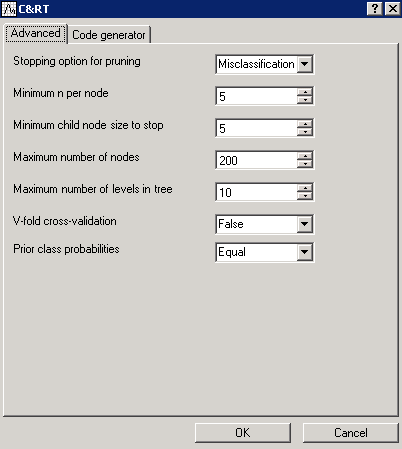C&RT
On the Model building tab, select the C&RT check box and click the C&RT button to display this dialog box.
| Element Name | Description |
|---|---|
| Stopping option for pruning | Specifies the stopping rule for the pruning computations. You can choose Misclassification error, Deviance, or FACT style direct stopping. |
| Minimum n per node | Specifies a minimum n per node when pruning must begin; this value controls when split selection stops and pruning begins. |
| Minimum child node size to stop | Use this option to control the smallest permissible number in a child node for a split to be applied.
While the Minimum n per node parameter determines whether an additional split is considered at any particular node, the Minimum child node size to stop parameter determines whether a split is applied, depending on whether any of the two resultant child nodes are smaller (have fewer cases) than n as specified via this option. |
| Maximum number of nodes | Use this option to control the maximum number of nodes. |
| Maximum number of levels is tree | Use this option to control the maximum number of levels in the tree. |
| V-fold cross-validation | Performs V-fold cross-validation of the final tree. In V-fold cross-validation, random samples are generated from the learning sample to provide an estimate of the CV cost for each classification tree in the tree sequence. |
| Prior class probabilities | Specifies how to determine the a-priori classification probabilities. You can set them equal or estimate them. |
Copyright © 2021. Cloud Software Group, Inc. All Rights Reserved.