Example 2 - Cox Proportional Hazards Model Survival - Time-Dependent
The data set for this example, Pike.sta, is based on a set reported by Pike (1966) describing the survival times for two groups of rats that had been exposed to a carcinogen. Suppose that we suspect that the effect of treatment (exposure to carcinogen) on the underlying hazard is not constant, that is, the proportionality assumption is violated. To the assumption, a model fits that includes both the fixed covariate Group as well as the time-dependent covariate defined as Group * (Log(Time)-5.4), where 5.4 is the mean of the log of survival times.
- Procedure
- To open
Cox Proportional Hazards Regression dialog box,
Ribbon bar:
Select the Home tab. In the File group, click the Open arrow, and select Open Examples to display the Open a Statistica Data File dialog box. The data set is located in the Datasets folder.
Next, on the Statistics tab, in the Advanced/Multivariate group, click the Advanced Models arrow and select Cox Proportional Hazards to display the Cox Proportional Hazards Regression dialog box.
Classic Menu:From the File menu, select Open Examples to display the Open a from the File menu Data File dialog box. Pike.sta is located in the Datasets folder.
Next, from the Statistics - Advanced Linear/Nonlinear submenu, select Cox Proportional Hazards Models.
- Starting the analysis: In the
Cox Proportional Hazards Regression dialog box, on the
Quick tab, in the
Input type group box, select the
Survival time, covariates, factors, censor, time-dependent covariates option button.
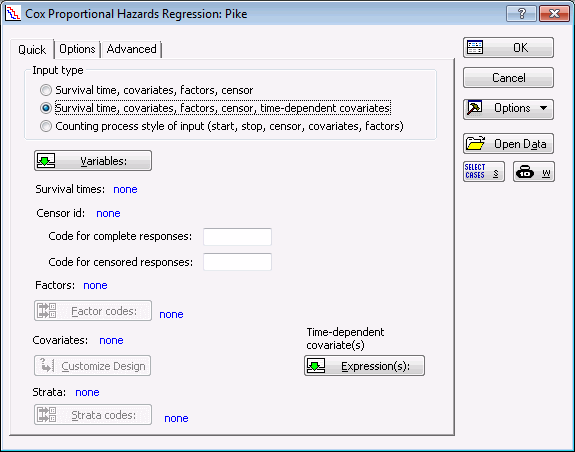
- Click the
Variables button, and in the
variable selection dialog box, make the following variable selections.
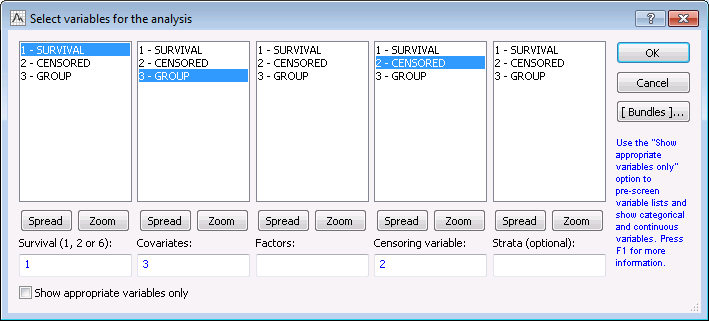
- Click the
OK button.
A message is displayed advising that some variables contain text values.
- Click the
Continue with current selection button.
- Double-click in the Code for complete responses field, select 0:complete, and click OK button.
- Specify censored as the Code for censored responses.
- Click the
Expression(s) button to display the
Define Time-Dependent Covariates/Expressions dialog box.
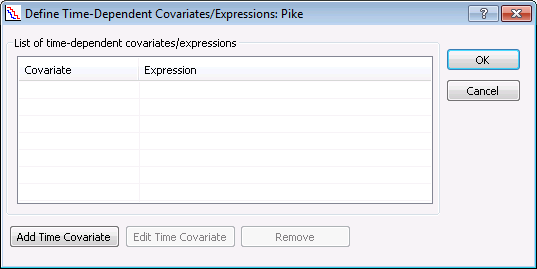
- Click the
Add Time Covariate button to display the
Enter expression for time dependent covariates dialog box, where you specify the formula for the time-dependent covariate. Enter the time-dependent expression/formula (as shown below) and enter the covariate name:
TCOV.

- Click
OK button.
The variable, TCOV, has been added to the Define Time-Dependent Covariates/Expressions dialog box.
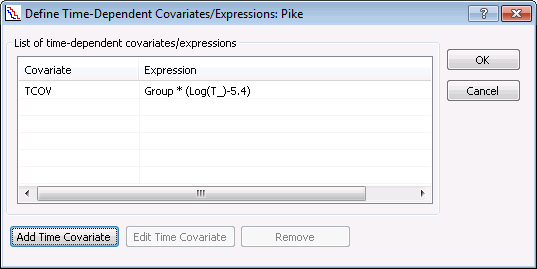
- Click OK.
- In the Cox Proportional Hazards Regression dialog box, click OK to perform the analysis and display the Cox Proportional Hazards Results dialog box.
- On the
Quick tab, click the
Parameter estimates button.

Notice that the time-dependent covariate is not significant with a p-value of 0.899912. This indicates that the time-dependent covariate should not be placed in the model and that the model with the single fixed covariate is not inappropriate.