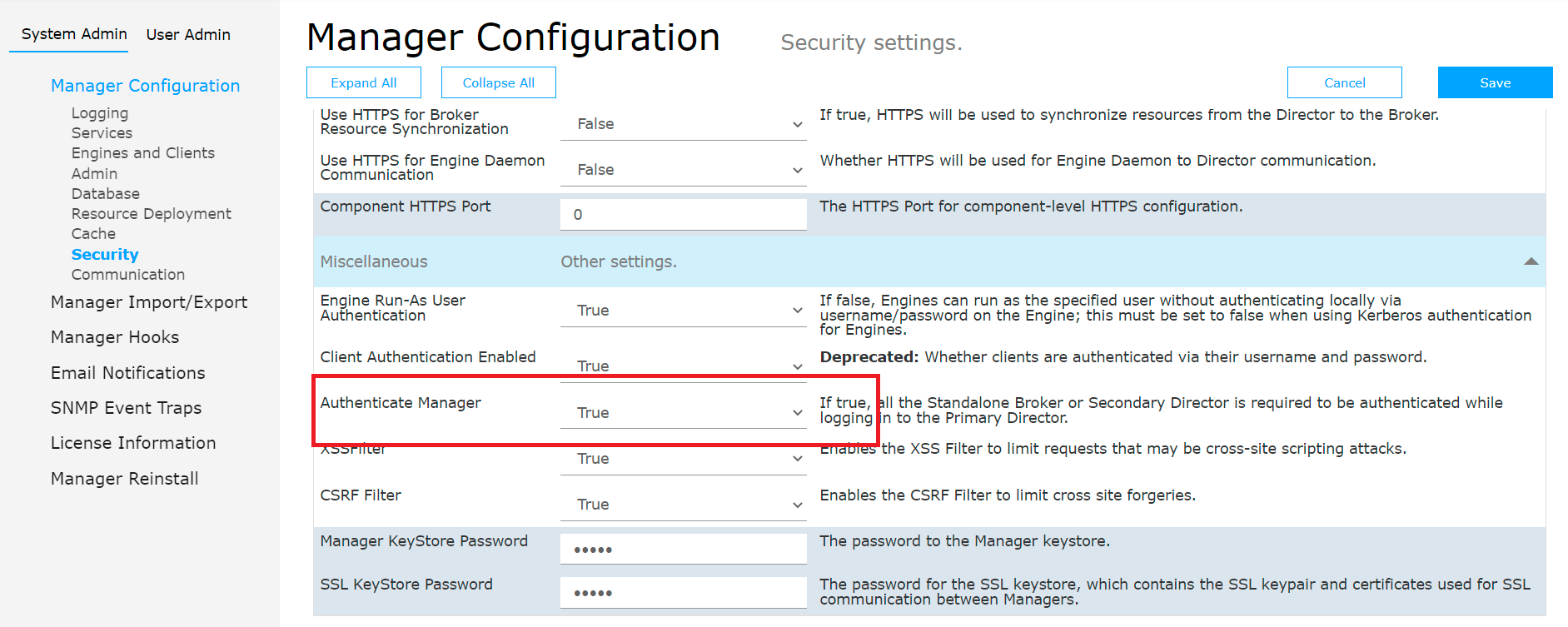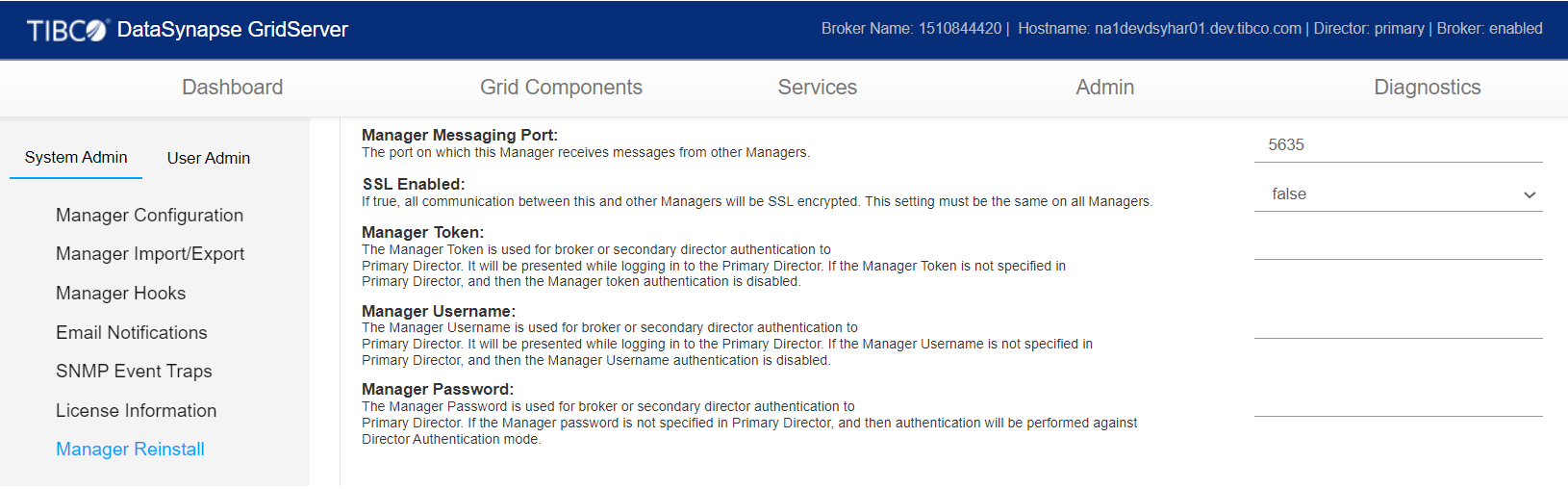Authentication of Grid Components
Authenticating all Grid components is an additional security option provided in GridServer. To authenticate all Grid components, you must set the following properties in the Manager:
-
Authenticate Manager -
Manager Token -
Manager UserName -
Manager Password
You can also provide Grid authentication property values during silent installation for Grid component authentication.
To change the Authenticate Manager property, go to the Admin > System Admin > Security > Miscellaneous section and set the Authenticate Manager property to False.
| Property | Description |
|---|---|
Authenticate Manager
|
It is set to When logging in to the Primary Director, you must authenticate all Brokers or Primary Directors. If required, you can set this property on the Primary Director or on the Secondary Director. |
Authenticate Manager property
To configure authentication, set the following properties during installation on the Installation page:
| Property | Description |
|---|---|
Manager Token
|
It is used to authenticate the Broker or the Secondary Director when logging in to the Primary Director. If it is not specified in the Primary Director, then this token is disabled. |
Manager UserName
|
It is used to authenticate the Broker or the Secondary Director when logging in to the Primary Director. If it is not specified in the Primary Director, then the Manager Username is disabled. |
Manager Password
|
It is used to authenticate Broker or Secondary Director when logging in to the Primary Director. If it is not specified in the Primary Director, then authentication is performed against Director Authentication mode. |
Configuring Manager Authentication
Points to note
-
If you are upgrading the server and using mixed grid deployment then on the Primary Director and Secondary Director, you must set the
Authenticate Managerproperty tofalse. -
Grid component authentication fails on the Secondary Director when the Primary Director goes down and the user updates the tokens on the Secondary Director (different from the Primary Director token's values) without a restart.
-
The Grid components fail to log in under the following circumstance:
-
If the
Authenticate Managerproperty istrueon the Primary Director and if the token, user name, and password are not configured on the components in sync with the Primary Director.In this scenario, the following error is displayed on the Grid Component UI:
"Login is not available at this time, the Primary Director may be offline".In this case, if you do not want to use this feature, then
1. On the Primary Director and the Secondary Director, set the Authenticate Managerproperty tofalseand restart the Primary and Secondary Director (if it exists).2. Restart the remaining Grid components.
-