Installation
Setting archives
Six default archives are provided with the add-on:
'ebx-addon-hmfh.ebx' for the Financial dimension data set (data for Reference tables).
'ebx-addon-hmfh-mapping.ebx' for the Mapping data set (data mapping).
'ebx-addon-hmfh-configuration.ebx' for the TIBCO EBX® Add-on for Oracle Hyperion EPM data set.
'ebx-addon-hmfh-logging.ebx' for the Hyperion Logging data set.
'ebx-addon-hmfh-report.ebx' for the Hyperion Report data set.
'ebx-addon-hmfh-inlcude-daqa.ebx' for the Financial dimension data set integrated metadata of the TIBCO EBX® Match and Cleanse Add-on (data for Reference tables).
To import archives for Financial dimension data set and Mapping data set:
1. Copy the archives 'ebx-addon-hmfh.ebx' and 'ebx-addon-hmfh-mapping.ebx' into the archives directory. See Administration Guide > Technical administration > Repository Administration in the main EBX® documentation for more information about the archives directory.
2. Navigate to the Data Spaces area then import the archives into the data space "Oracle Hyperion EPM". Click Actions -> Import archive.
3. Select the archive to import:
'ebx-addon-hmfh.ebx' contains data for the Financial data set (only data for Reference data).
'ebx-addon-hmfh-mapping.ebx' contains data for the Mapping data set.
'ebx-addon-hmfh-report.ebx' contains data for the Report data set.
To import archives for TIBCO EBX® Add-on for Oracle Hyperion EPM dimension data set and Hyperion Logging data set:
1. Copy the archives 'ebx-addon-hmfh-configuration.ebx' and 'ebx-addon-hmfh-logging.ebx' into the archives directory. See Administration Guide > Technical administration > Repository Administration in the main EBX® documentation for more information about the archives directory.
2. Navigate to the Administration area then TIBCO EBX® Add-on for Oracle Hyperion EPM data set or Hyperion Logging data set. Click Actions -> Archives -> Import
3. Select the archive to import:
'ebx-addon-hmfh-configuration.ebx' for the TIBCO EBX® Add-on for Oracle Hyperion EPM data set.
'ebx-addon-hmfh-logging.ebx' for the Hyperion Logging data set.
To import archives for the Financial dimension data set integrated in the EBX® Match and Cleanse Add-on, the steps are the same as the steps to import archives for Financial dimension. Remember to create the 'Oracle Hyperion EPM with Match and Cleanse Add-on metadata' data space by setting 'Use TIBCO EBX® Match and Cleanse Add-on' to 'Yes' in the 'Hyperion Configuration' data set.
During the server start-up, the add-on tries to create a new dataspace for itself as a child of the Reference data space, if one does not already exist. This dataspace creation uses the standard EBX® procedure. Thus, if the repository has existing fatal validation errors in any dataset, this step will fail. Furthermore, any dataset belonging to the reference dataspace will also be present in the add-on's dataspace.
When a new Financial dataset in another dataspace is created with 'ebx-addon-hmfh.xsd', the mapping dataset and report dataset in this dataspace must also be created with the data models delivered with the add-on, namely 'ebx-addon-hmfh-mapping.xsd' and 'ebx-addon-hmfh-report.xsd' respectively.
Email configuration
To make the option 'run in background' available for the import and export procedures, it is necessary to configure the email addresses used for sending the results as described below. This 'TIBCO EBX® Add-on for Oracle Hyperion EPM' screen is available in the Administration area of EBX®.
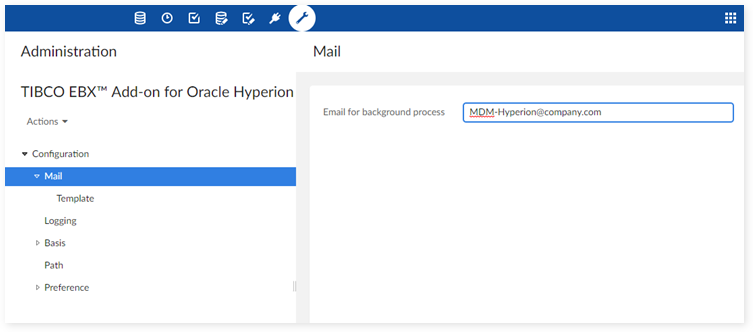
The technical and security parameters associated with this email account are configured in the ebx.properties configuration file (refer to EBX® documentation).
It is possible to define a localized content template for each import and export procedures for the locales configured in EBX®.
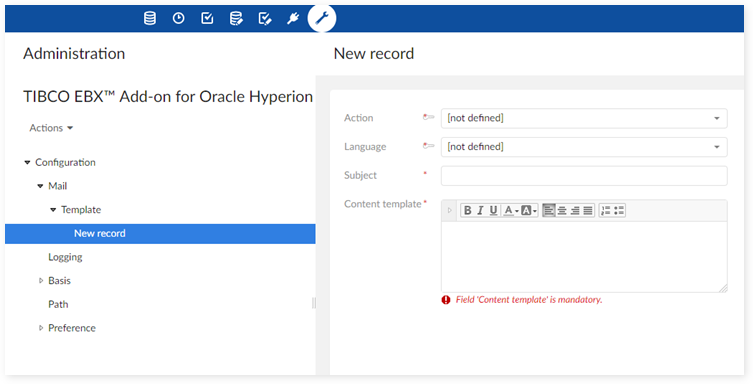
The email address used as the recipient of the notifications is the one attached to the user session, as defined in the user directory (refer to EBX® documentation).