Comparing dimensions
Overview of comparison
To ensure conformity with business objectives and forecast the impact of changing dimensions, you can use the 'Compare' service to quickly compare past, present, and future versions of dimensions. You can compare dimensions in up-to-date data spaces and those from previously taken snapshots. Specifically, you can compare between dimensions in:
Snapshots
A snapshot and a data space
Data spaces
Data sets (including a data set and its child)
When viewing a comparison, the source dimension displays on the left and the target on the right. If you expand a node in either side, its counterpart expands. As shown below, icons call out how nodes differ between source and target:
A green '+' icon represents an addition.
A red 'X' icon represents a removal.
An orange '!' icon represents a modification to the node's hierarchy position. This notice displays when a node's 'Child order' property value differs between the source and target. Keep in mind that this difference may not always affect the order in which the nodes display. Using the image below as an example, the 'a21' and 'a22' nodes in the source dimension may have their 'Child order' properties set to '1' and '2', respectively. As shown in the upper image, this causes 'a21' to display above 'a22'. In the target dimension the node's respective property values may be changed to '5' and '4', which changes the node order.
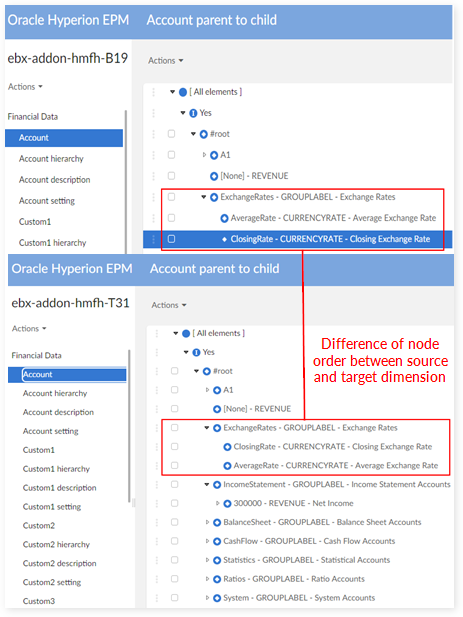
The 'i' button only displays for nodes whose 'Child order' property differs between source and target. As shown below, clicking the icon opens a pop-up outlining these differences.
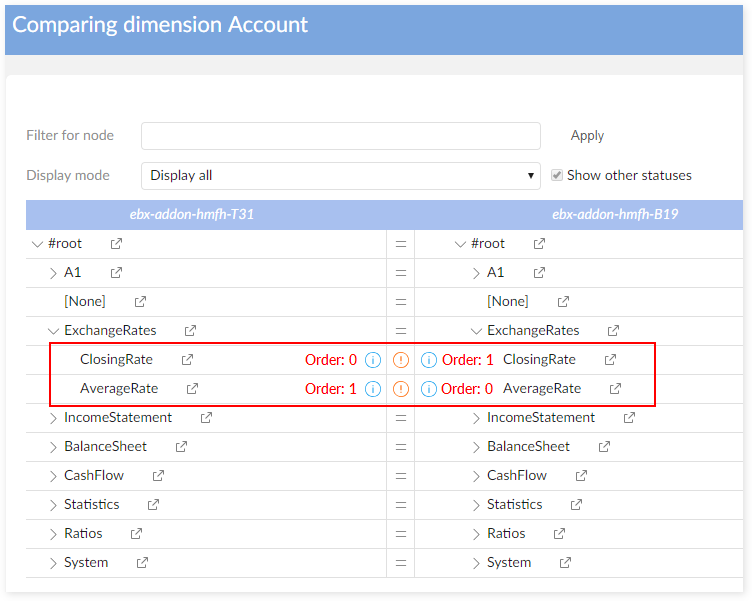
Creating a comparison
To compare a source and target's versions of a dimension:
Navigate to the Oracle Hyperion EPM data space and select the data set containing the dimension you want to use as the source for this comparison.
From the 'Actions' menu, select 'Oracle Hyperion EPM' → 'Compare'. Note that after executing the 'Compare' service, you cannot change the 'Source data set' unless you exit and open a different data set.
Specify the 'Target data set' using the supplied fields.
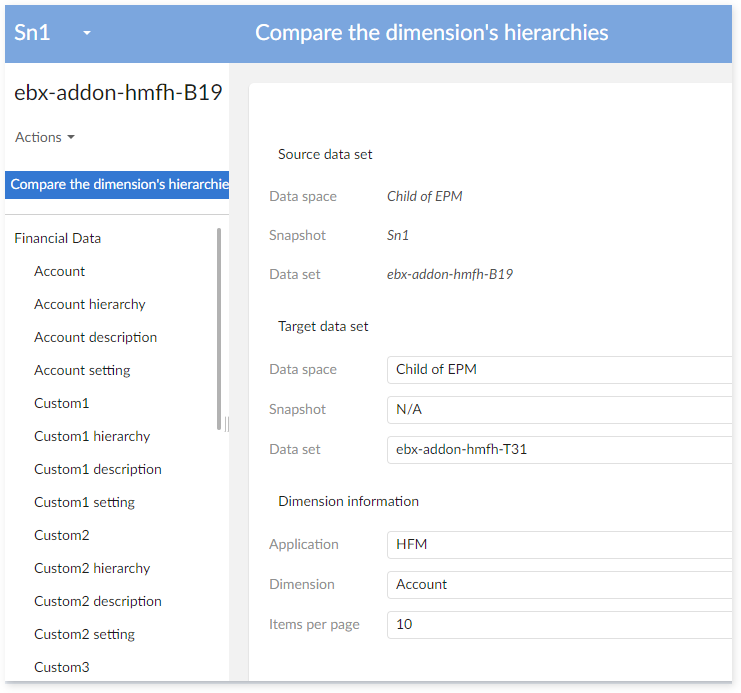
Under the 'Dimension information' heading, select the 'Application' and then the 'Dimension' to compare. The selected application determines which dimensions you can select from.
After clicking 'Next', the dimension displays as contained in each data set with the source on the left and target on the right. The 'Display mode' drop-down list contains the following options to adjust dimension display:
Display all
Display all differences only
Display deleted nodes only
Display new nodes only
Display differences in node order only
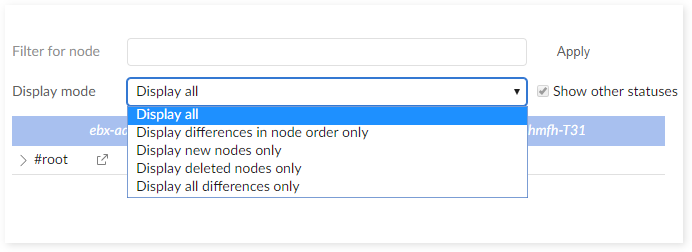
Expand/collapse one level for all nodes
Overview
This feature support users to expand/collapse one level by one level for all nodes which has the same level.
Expand/Collapse procedure
From the Oracle Hyperion EPM Dimensions data set, input your own data then click on the 'Next' button to view the comparison.
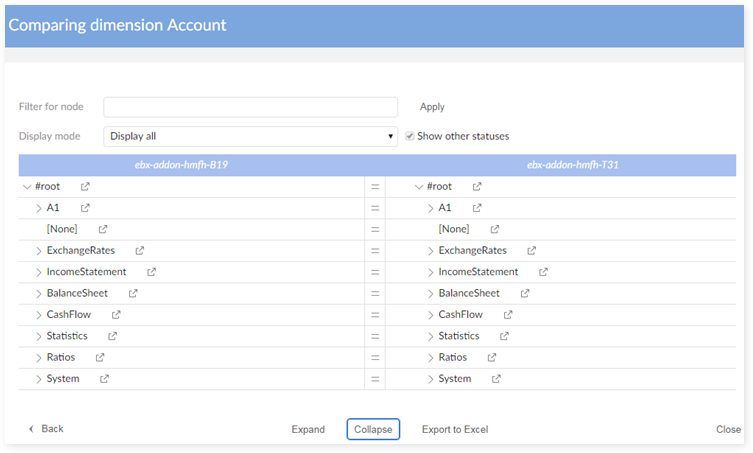
On the 'Comparing dimension' screen, click on either the 'Expand' button to view the records comparison at a higher level, or the 'Collapse' button to view the records comparison at a lower level.
After finishing, you click on the 'Export to Excel' button to export the comparison's result to an Excel file.