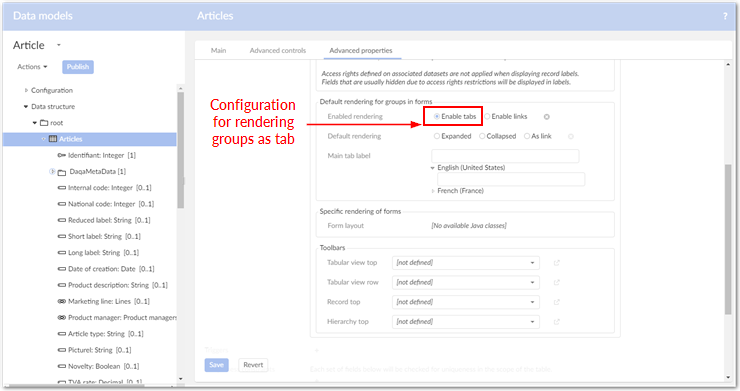TIBCO EBX®
Match and Merge Documentation > Administration Guide
Displaying metadata group as tabs
When EBX® displays the tabular view of a record in a table that includes matching metadata, it may be convenient to display the matching metadata values in a separate tab, as shown in this example:
To display these fields in a separate tab, the user interface must be configured as follows:
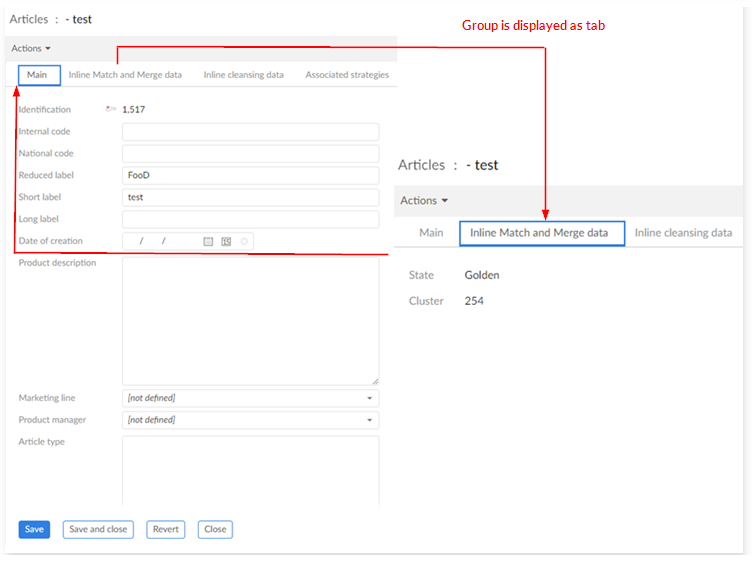
Under the 'Advanced properties' of the 'DaqaMetaData' group, select the option 'Tab' under Default view > Rendering.
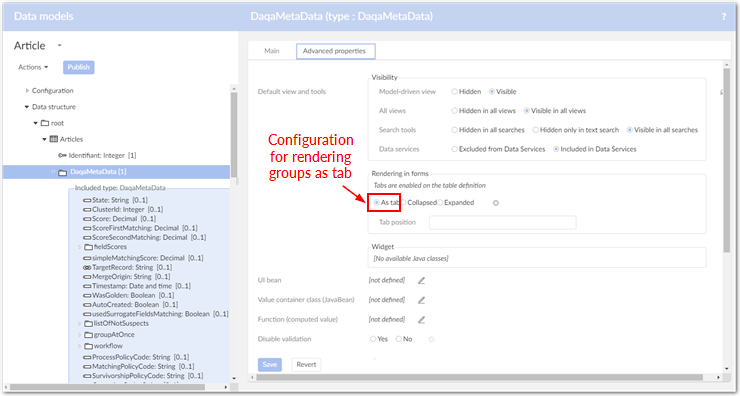
In the table's 'Advanced properties', select 'Enable tabs' under Table > Presentation > Default rendering for groups in form > Enabled rendering.