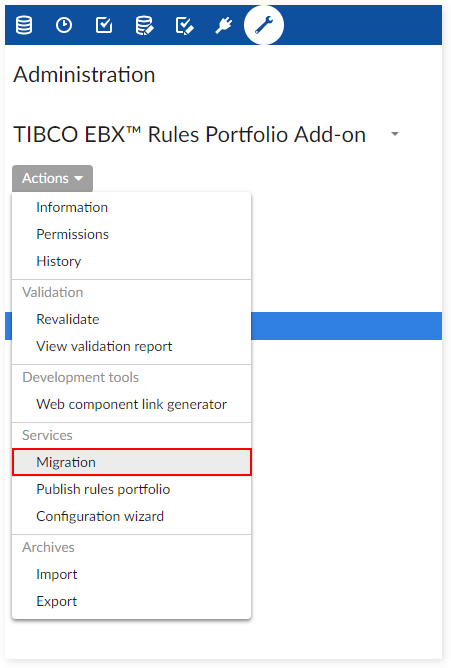TIBCO EBX®
Rules Portfolio Add-on Documentation > User Guide
Migration
Version 1.5.0
This version requires you to perform two steps to complete migration. In the first step, a migration procedure automatically executes when registering the add-on. The second step, requires you to run the 'Migration' service, located in the 'TIBCO EBX® Rules Portfolio Add-on' data set. Each time you upgrade to new version, after starting the server, you must run that migration service manually to ensure that all the rules that are defined by other modules are migrated. If you import an old archive file (.ebx) into the 'TIBCO EBX® Rules Portfolio Add-on' data set, you must run the migration service in order to execute the migration procedure.