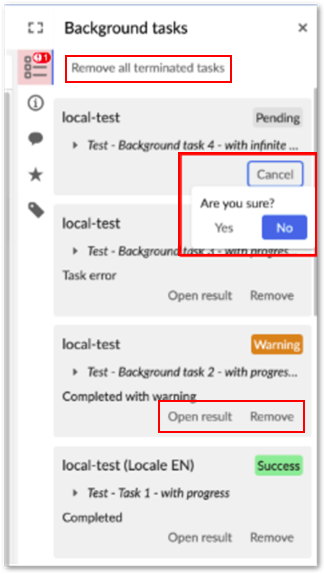Cloud Software Group, Inc. EBX®
Data Exchange (New) Documentation > User Guide
Viewing and managing background tasks
Overview
If enabled by an administrator, add-on services run as background tasks. This allows you to navigate to other locations in EBX® while a task is running. You can access in-progress, and completed tasks by expanding the sidebar, as shown in the image below. Use the:
Cancel button to stop an in-progress task.
Open result button to show the task results. If it was an export operation, you can download the exported file from the summary page.
Remove all terminated tasks to clear all completed tasks from the view, or clear individual tasks using their Remove button.
Note
If a service completes before you navigate away from the page, the service results display as normal. You can also access the task from the sidebar.