Enabling asset management from perspectives
Administrators can attach the Manage digital asset service to EBX® perspectives. This service allows full control over all assets contained in a Drive. See the EBX® product documentation for more information on creating perspectives and how they work.
To add add-on functionality to a perspective:
Select [ebx-addon-dama] Manage digital assets from the Action menu.
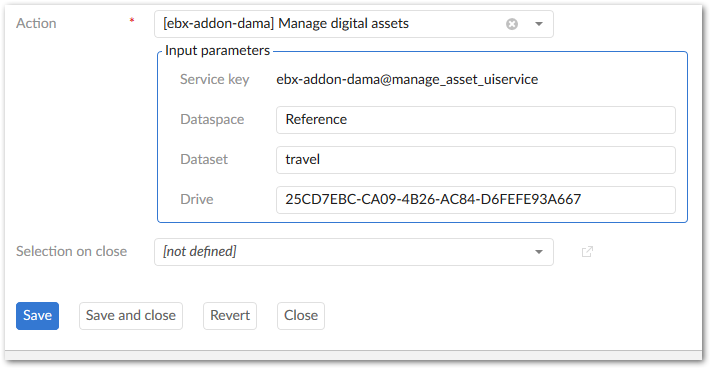
Use the required Dataspace and Dataset fields to specify the location of the media type fields.
Enter one or more Drive id's—which can be found in the add-on's Drive table—in the Input parameters group Drive field. When entering multiple Drives, separate the entries using a semicolon. If you leave this field blank, the perspective will be able to access any Drive associated with the specified dataset.