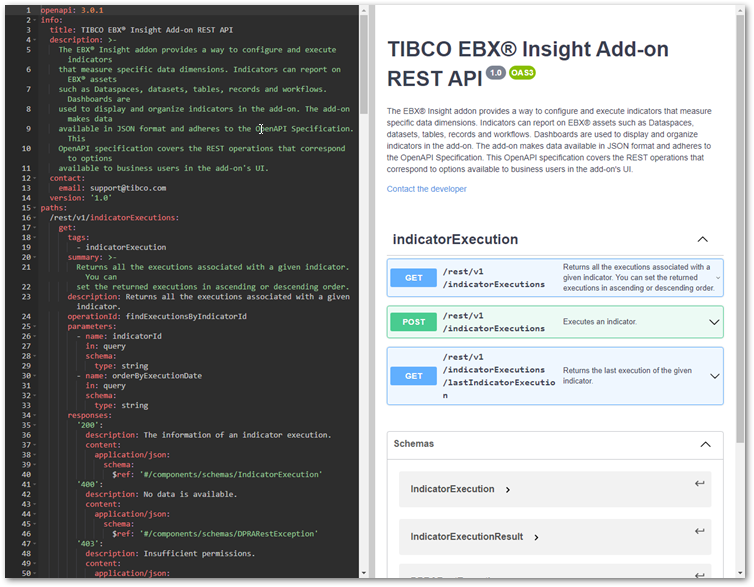REST overview
The TIBCO EBX® Insight Add-on (New) allows access to its services using a RESTful API. The add-on follows the OpenAPI Specification (OAS) to document its REST API. This allows you to use tools such as Swagger to generate and interact with our REST documentation. It is not our intent to document how to use these tools here. However, the following example shows one of the more basic ways to view the REST API documentation.
To generate the add-on's OAS:
Use a tool such as Postman to send a GET request to the following endpoint on your EBX® server:
http://<host>:<port>/ebx-addon-dpra/rest/v1.Ensure the response is formatted in JSON.
Save the response to a file.
Open a web browser and navigate to Swagger Editor:
https://editor.swagger.io/.Select File > Import file to import the add-on's specification.
The editor displays the formatted text on the left and HTML on the right.