Cloud Software Group, Inc. EBX®
Insight Add-on (New) Documentation > User Guide
Accessing dashboards and manual profiling
When in the EBX® advanced perspective, you can access dashboards from the main menu bar by selecting the icon highlighted below.
Note
When viewing other custom perspectives, the way you access a dashboard can change. If this is the case, check with your administrator for instructions on accessing dashboards.
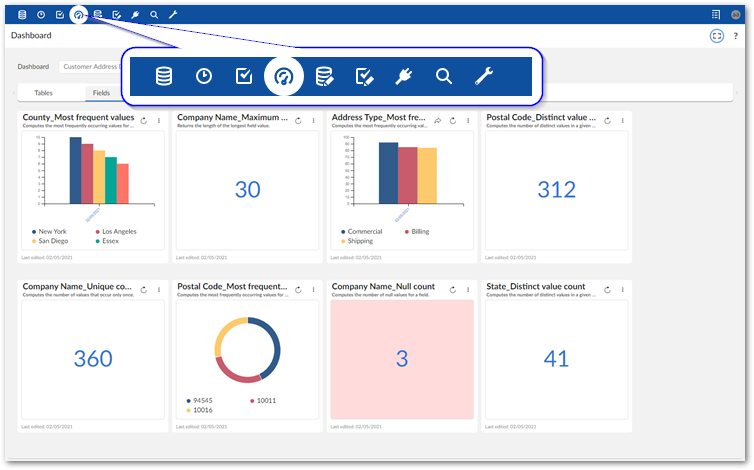
When you are viewing a dashboard, you can use the Dashboard menu to open other dashboards.
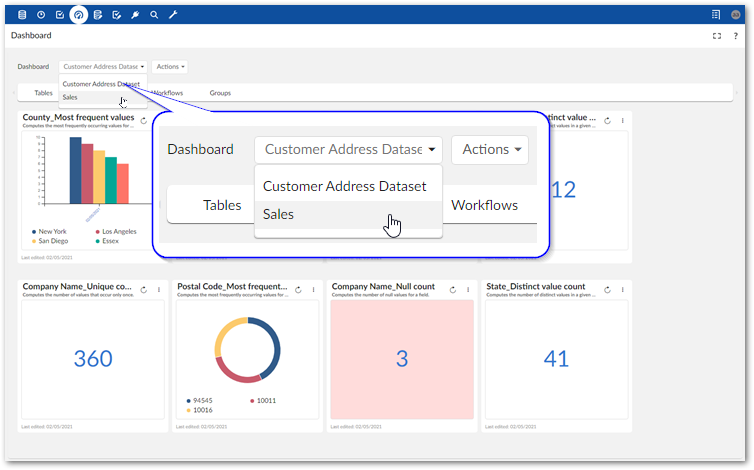
Indicators can be configured to execute on-demand, a given schedule, or a combination of thereof. As long as an indicator includes the on-demand option, you can execute that indicator using the ![]() icon.
icon.