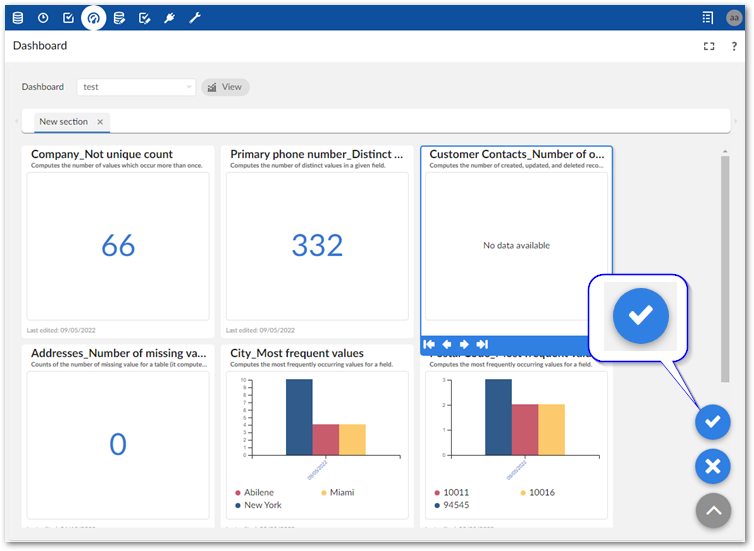Cloud Software Group, Inc. EBX®
Insight Add-on (New) Documentation > User Guide
Changing tile position
Overview
If you can access a dashboard's edit mode, you can re-order and save the position of the indicator tiles.
Moving indicator tiles
To change the order of a dashboard's indicator tiles:
Open a dashboard in edit mode:
Select the desired dashboard.
Click Actions > Edit dashboard.
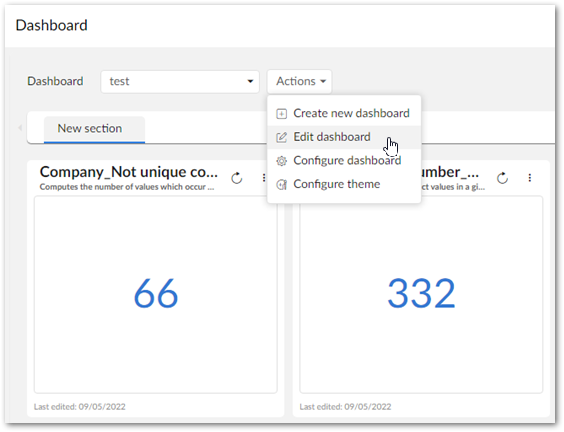
Click the move tiles button in the bottom-right corner of the dashboard.
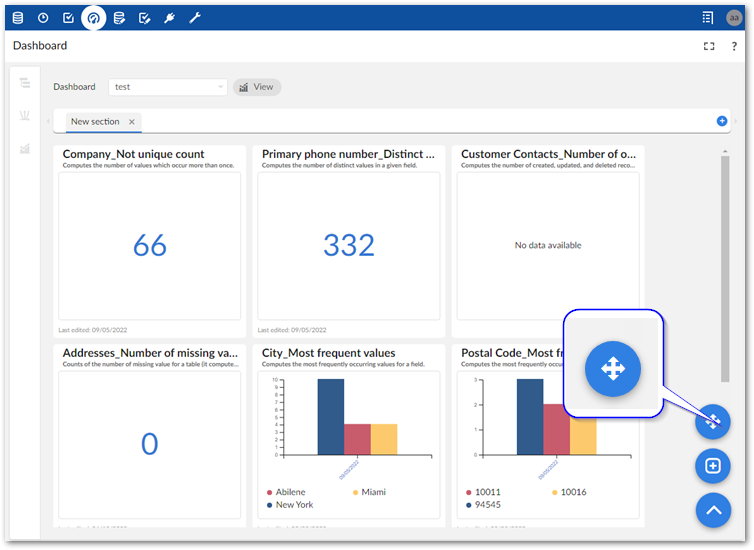
Select the tile you want to move and use the arrows that display to change the tile to the desired position.
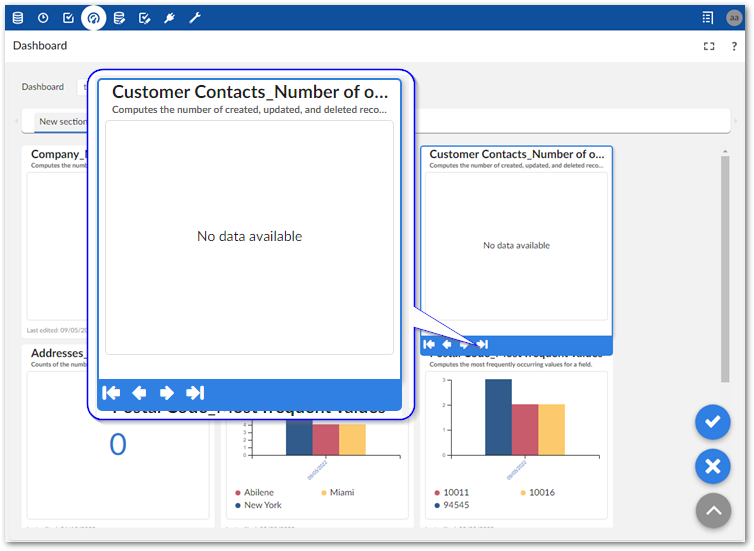
Save your changes by clicking the check button.