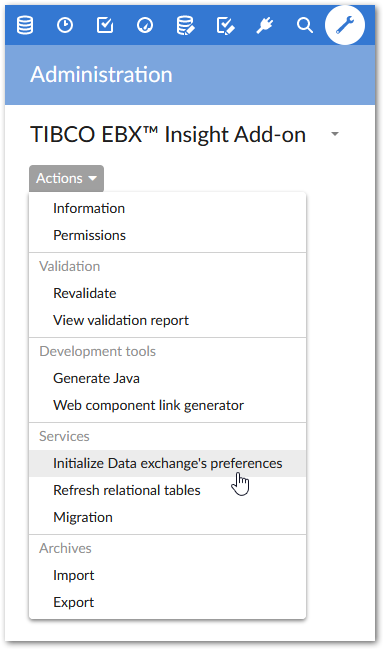Cloud Software Group, Inc. EBX®
Insight Add-on Documentation > User Guide
Exporting to Excel format
In a data view applied to the flat reporting tables, you can launch the TIBCO EBX® Data Exchange Add-on to obtain an Excel file containing indicator results.
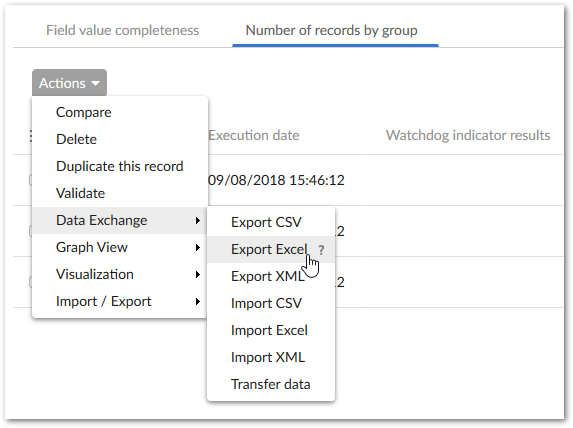
When the EBX® Data Exchange Add-on is installed, then a service allows you to import the preferences used by indicators to generate the Excel files. The Initialize Data exchange's preferences service is located in the TIBCO EBX® Insight Add-on dataspace.