Indicator declarations
The EBX Insight Add-on is based on a configuration module that declares which indicators are applied to which assets (table, field, group of fields, workflow, dataspace, etc.) in EBX®.
These assets are referred to by the generic name Data Element Concept (D.E.C.). This vocabulary comes from the ISO-IEC standard 11179 used to manage data registries (The ISO-IEC 11179 standard is used by the TIBCO EBX® Information Governance Add-on to manage meta-data on EBX® data elements such as a business glossary).
Special notation: | |
|---|---|
| The list of prebuilt indicators provided by the add-on is described in the Indicator Portfolio Reference document. |
The indicators portfolio is automatically loaded through an 'introspection' of the Java implementation of the indicators. To perform this introspection, every indicator is published using a well-defined Java interface (see the Java API documentation).
The configuration allows you to adapt indicator execution using a set of properties:
the periodicity of control defines the amount of time during which an indicator must enforce a predefined result. For example, the indicator Table updated can use a daily or yearly periodicity of control. During this period, the configuration uses a watchdog to monitor for a minimum (and/or maximum) number of modifications that should occur. Periodicity of control configuration can be modified for the table on which this indicator is applied,
the computation frequency defines when the indicator must be executed: in real-time, using a scheduler, or on demand,
watchdogs are used to automatically monitor thresholds. For example, the indicator Field updated can define a watchdog named Maximum of days without modification. The add-on will report an alert as soon as this threshold is reached,
an indicator's result can be saved with only its final value, or with its history to allow future statistical analysis. Other properties allow you to choose where to store the data and the EBX® data views to use when a query for the result is performed, etc.
Etc.
The configuration process is as follows (also see figure below):
the indicators portfolio is loaded automatically by a Java introspection process that is completely transparent to the user responsible for the configuration,
each indicator can be simultaneously configured multiple times with different property values,
a configured indicator is associated with one or multiple Data Element Concepts.
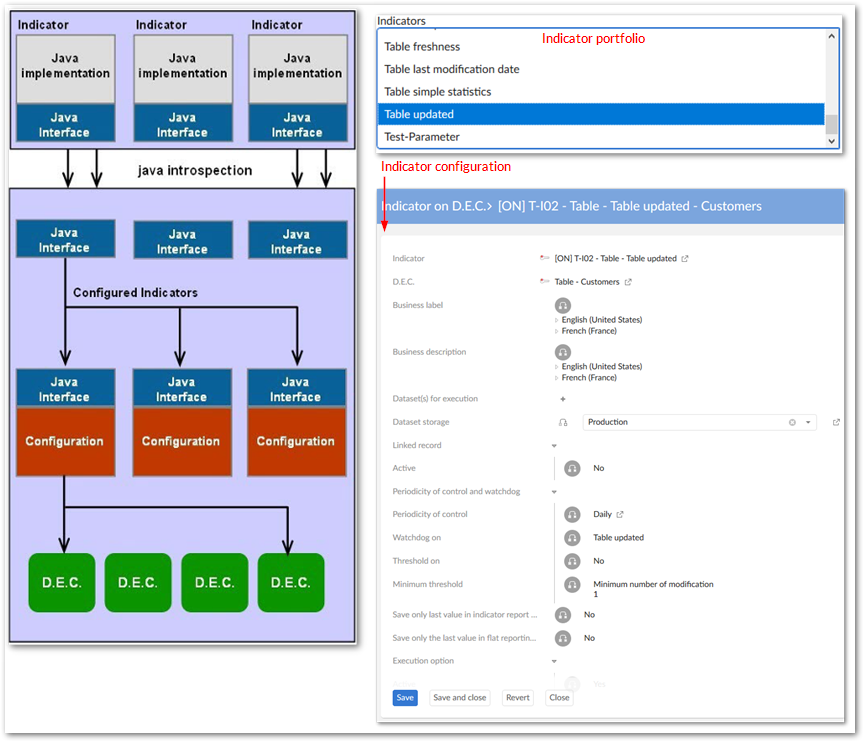
Table 1: Overview of the indicator configuration process
In the figure, a single indicator is configured three times. The first configuration is attached to two Data Element Concepts. There is no limit on the number of indicator configurations created from the same indicator definition for the portfolio.
The storage location can be customized at the indicator configuration level, but also when it is attached to a specific D.E.C. An organization can then fully enforce its own best practices for configuring and executing indicators applied to EBX® data elements.