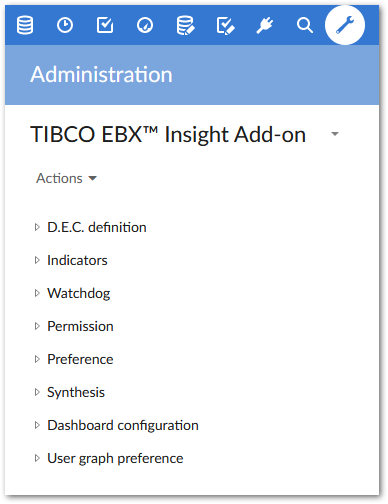Cloud Software Group, Inc. EBX®
Insight Add-on Documentation > User Guide
Migration
Version 2.2.0
Migration to version 2.2.0 involves two steps. The first step happens automatically behind the scene when you register the add-on. To complete the second step, navigate to the TIBCO EBX® Insight Add-on dataset and from its Actions menu, run the Migration service. To ensure that all rules defined by other modules are migrated when upgrading to a new version, you must run the Migration service after starting the server. Additionally, if you import an old archive file (.ebx) into the TIBCO EBX® Insight Add-on dataset, you need to run the Migration service.