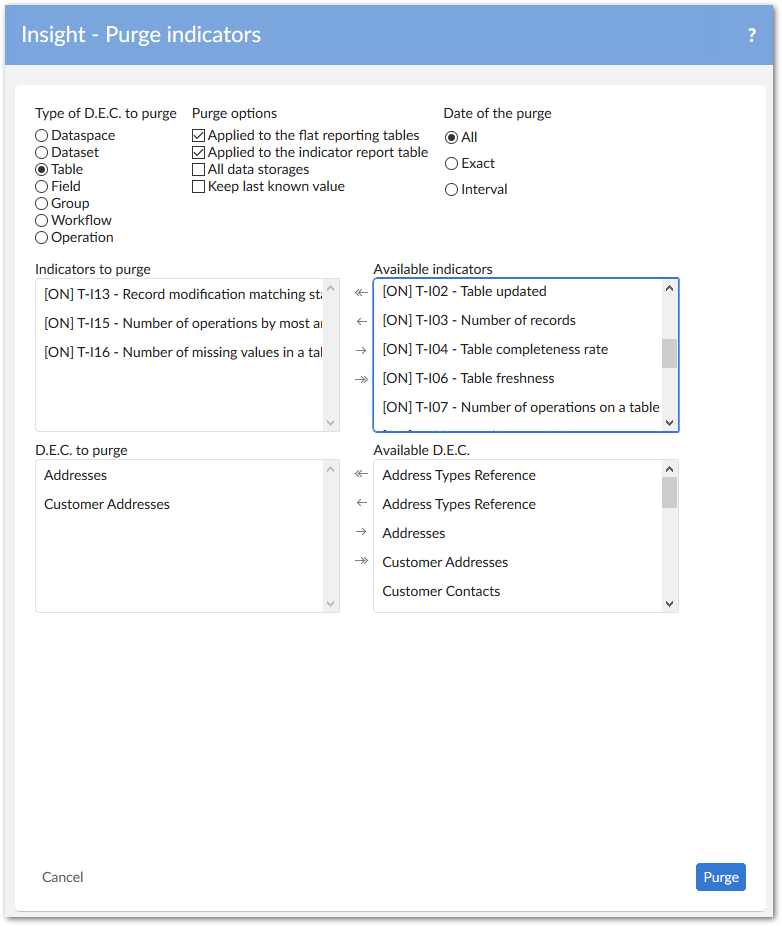Cloud Software Group, Inc. EBX®
Insight Add-on Documentation > User Guide
Purge of the report tables
The tables used to store the indicators results are regular tables managed by EBX®. They rely on the relational data schema mode. This means it is possible to implement any SQL statements to purge these tables depending on your needs.
The add-on includes an integrated purge service at the level of each dataset as illustrated below.
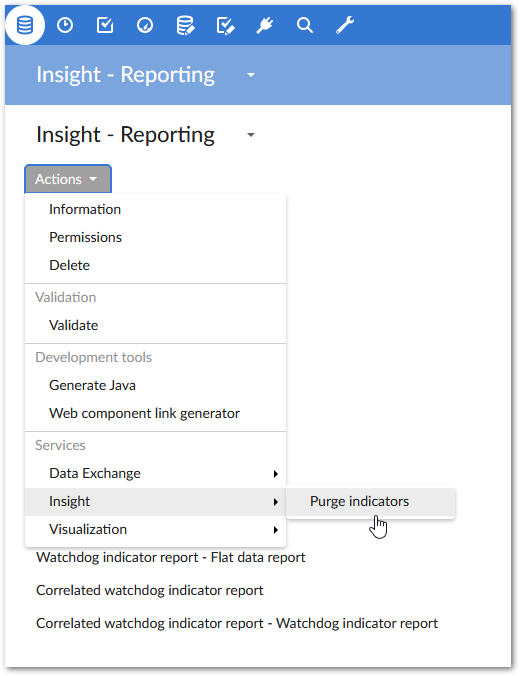
The Purge indicators services allows you to purge the reporting tables by selecting a set of criteria such as the dates and the D.E.C. types. The purge entails a physical deletion of the data. The purge applies the same permission rules than ones defined for the indicators (please refer to the section Permission management).