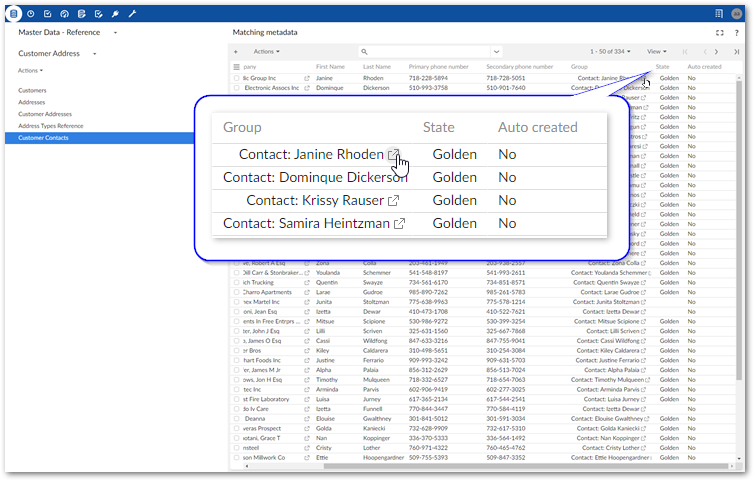Displaying matching metadata
Matching metadata is automatically included in tables. However, you can create a view that displays add-on metadata in a custom location. This might be useful for larger tables to prevent users from having to scroll through many columns to locate the metadata. They could then quickly sort records by state to see if any action is required and access record groups. Metadata applied by the add-on includes:
State
Group
Auto-created
To add matching metadata to a table view:
Open the table that you want to display matching metadata.
Open the View menu and select Create a new view.
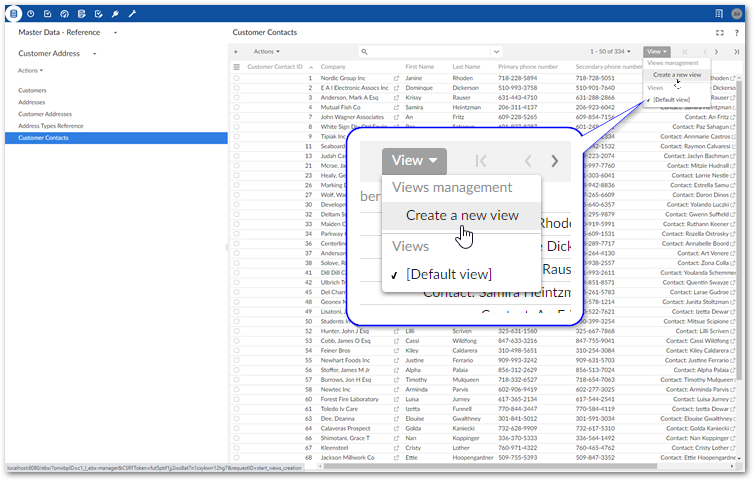
Optionally, provide a name and select Next.
The three matching metadata categories are automatically included in the Displayed columns list.
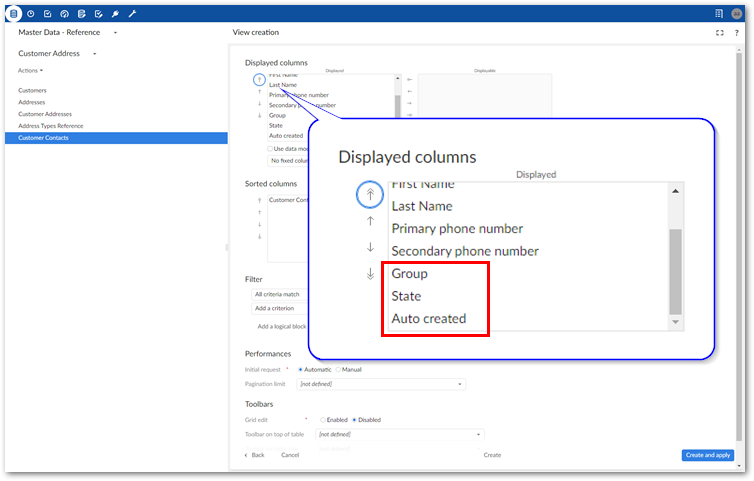
Make any additional desired changes to the columns displayed and their order. Select Create and apply.
The new columns displays in the specified location as shown below: