Modifying merged records
Some use cases require a record's life-cycle to continue after a merge operation where it did not become the golden record. The add-on allows you to enable merged record modification for these types of cases.
To enable merged record modification:
Navigate to Administration > TIBCO EBX® Match and Merge Add-on > Table activation and settings and open the configuration where you want to enable merged record modification.
Expand the Advanced settings group on the Main tab.
Set Modify merged records to Yes. and choose one of the following options:
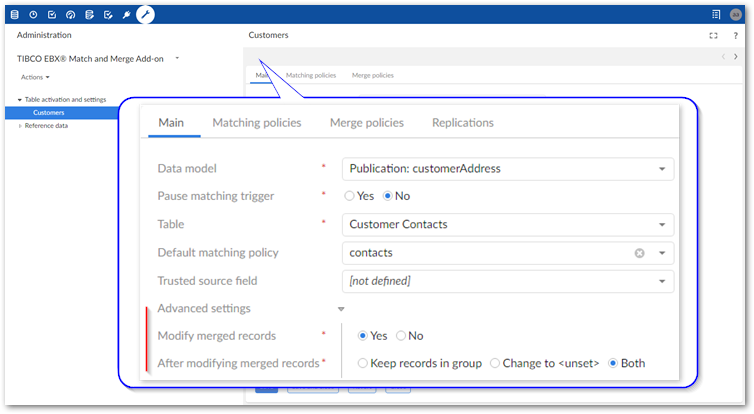
Determine the add-on's behavior after a merged record is modified by selecting one of the following options:
Keep in group: After modifying a merged record, it might contain the most accurate values that should be incorporated into the golden record. When you select this option and a merge policy is associated with the default matching policy, the add-on initiates a merge using the associated policy to update the golden record. When no default merge policy is available, the value is updated for the modified record only. The records will stay in their group regardless of whether the modified fields are configured to take part in matching operations.
We recommend this option when modifications do not impact fields configured for matching. This way modifications update the golden record, but do not create conflicts with previous matching operation results.
Change state to <unset>: The add-on changes the modified merged record to unset and removes it from its group. This might result in requiring stewardship tasks, such as running a match and updating any impacted groups. Records are moved out of their groups regardless of whether the modified fields are configured to take part in matching operations.
We recommend this option when modifications impact fields configured for matching. You should re-execute a matching operation to ensure the record is still similar enough with others in its group after modification to consider it a match.
Both: If the record's modified fields are configured to take part in matching operations, the corresponding record will be changed to the <unset> state and moved out of the group. If the record's modified fields are not configured to take part in matching operations, the group is remerged based on the default merge policy. When no default merge policy is available, the records are changed to the <unset> state and moved out of the group.
Save before exiting.
Users are now able to save changes to merged records.