Changing record state
When the add-on completes match and merge operations, it sets a state for each evaluated record. Possible states include:
Golden: The singular record that most completely defines a business entity.
Merged: A record that has been included in a merge operation, but does not meet the requirements for a golden record.
Unset: A record that has null matching state.
Pending approval: after an unmerge operation, all records that were part of the initial merge operation are set to pending approval.
Deleted: Auto-created golden records that are no longer targetd by other records, or were merged with other records are deleted.
If for some reason you want to change a record's state, you can use the Change state service. To use this service:
Select one or more records to change their state.
From the table's Actions menu, select Match and Merge > Change state.
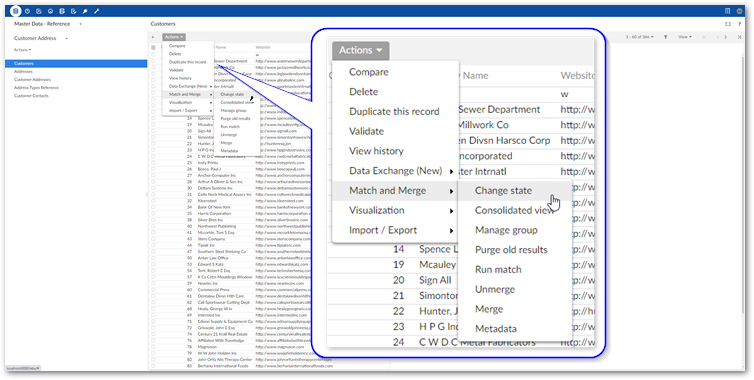
Choose the target state and select Launch service at the bottom of the screen.
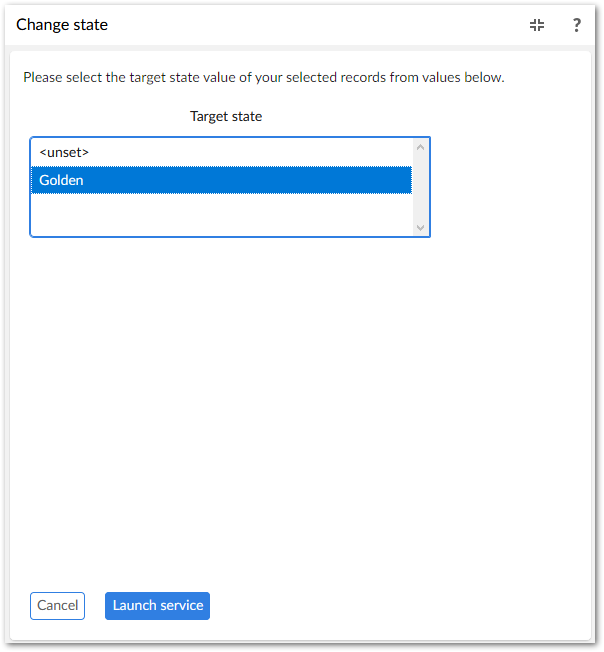
Note
You cannot change the state for records that are in the Deleted state.