Consolidated view
The Consolidated view allows you to view add-on related metadata applied to a table. Note that records only display here if they have matching related metatdata.
The following image and list describe features and available actions:
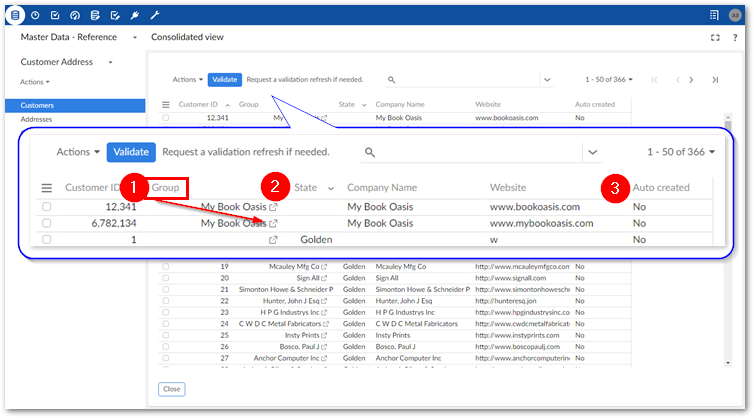
1) Group and Manage group link | The add-on groups records positively identified as matching records. This field identifies which group each record has been placed in. Select the icon next to a group to open the Manage groups screen. This screen allows you to compare records and confirm or reject records as duplicates. |
2) State | When a record has taken part in a match or merge operation, the add-on assigns it state. The state identifies the result of these operations. |
3) Auto created | Indicates whether the corresponding record was automatically created during match or merge operation. |