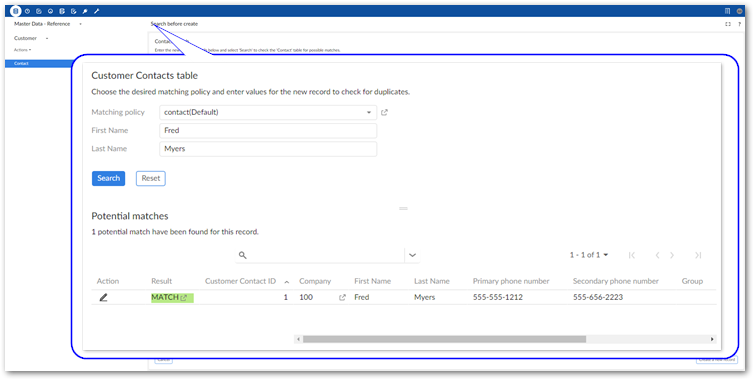Searching before taking action
Overview
The Search before create service can help prevent the duplication of existing data. It allows you to determine whether the values from a record you want to create potentially match existing records. When searching, you select the matching policy used to compare data values. The selected policy determines which fields are available for the search, and the criteria used to determine potential matches.
Note
You cannot use fields from associated tables with this service when matching is configured to use relationships.
Using search before create
Search for potential duplicates prior to creation using the following steps:
From a table's Actions menu, select Match and Merge > Search before create.
Select the desired matching policy to determine which fields are available to search and how the add-on determines potential matches.
Fill the available fields with information from the record you want to create and select Search.
After the search completes you have the options to select:
Reset to clear the search form's fields.
Update record icon in the Potential matches panel to change values in an existing record.
Create a new record to add a new record to the table. In the creation form that displays, any fields that included searched values will be populated with these values.
The details icon (in the Results column) to view the decision tree and see an overview of the logic used to determine positive matches. When viewing the decision tree, you can double click a node to view the matching score.