Enabling offline data access
Overview
You can allow users to download and access data when their device is offline, or not connected to a network. Just as when a user's device is connected to a network, they access the data via EBX® perspectives.
When enabling offline data access, you indicate the available mobile-enabled data perspectives and add a list of users and roles allowed to download the data. Each perspective can have multiple profiles explicitly allowed or disallowed to download that perspective's data. These permission settings allow you give only certain users the ability to download data, while others can still access the data, but only while online.
Attention
Users must use the ENABLE CUSTOM AUTHENTICATION option in the app to enable download of data.
Features supported for offline data:
Data is viewable using the default view only.
Users can track and manage a list of their favorite offline records.
Search is enabled.
Making data available offline
To make a perspective's data available offline:
Access the add-on's configuration area by selecting the Administration option from the main menu bar and then TIBCO EBX® GO Add-on > Configuration.
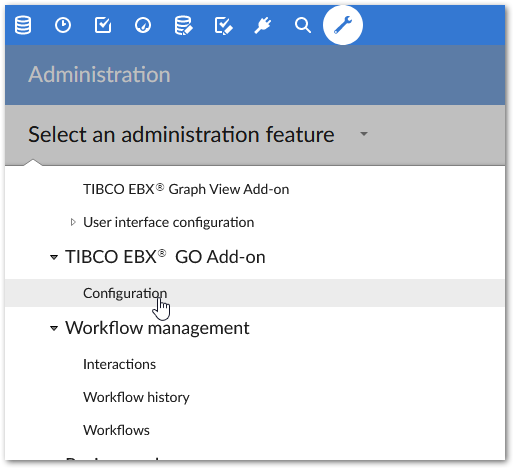
Add a perspective to the Offline Perspectives table by creating a new record. This record also allows you to specify which profiles can download the perspective's data.
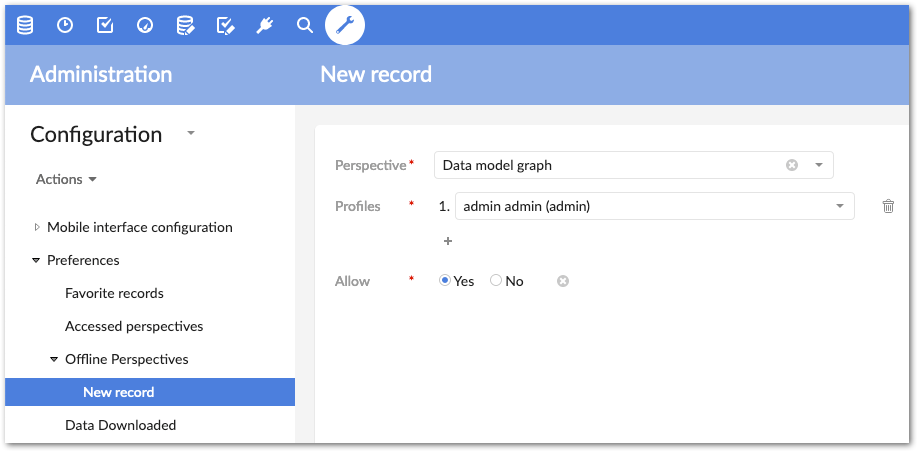
Save and close.
Tracking downloaded data
The add-on allows you to monitor downloaded data. To view this information, select the Data Downloaded table in the add-on's administration area. This table shows:
Which data was downloaded.
Who downloaded the data.
When the download occurred.