Configuring Single Sign-On
If your organization uses Single Sign-On authentication (SSO), you can allow users of the mobile app to log in with their SSO credentials. Note that this feature only supports using Security Assertion Markup Language (SAML) version 2.0.
To configure the add-on to work with SSO:
From the Administration panel, select TIBCO EBX® GO Add-on > Configuration.
Navigate to Preferences > SSO Configuration and create a new record.
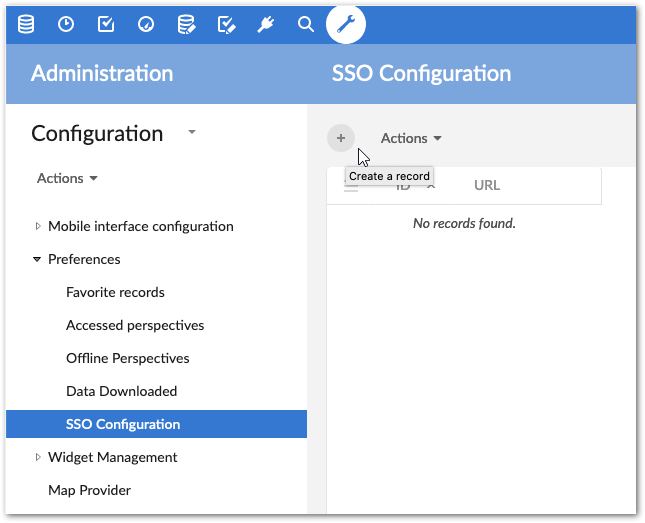
In the URL field, provide the URL required to start the SSO session. Note that on successful verification, your identity provider (IDP) must redirect the user's browser to the following endpoint where EBX® is running: http(s)://<host>:<port>/ebx-addon-moda/api/service/v1/createToken.
After successfully completing the above steps, users will see the Log in with SSO option after connecting to the EBX® server.