TIBCO TDV Metadata Adapter installation
Overview
Use this adapter to connect the Metadata Agent to a TIBCO® Data Virtualization (TDV) server to send its managed datasources to the EBX® Metadata Management application using the harvesting feature.
You need to install two TDV application parts:
TDV Server - the server part of TDV. It is mandatory to install the TDV server to gather metadata from your system.
TDV Studio - the client part of TDV. You only need to install it if you want to create your data sources and access public views from TDV locally.
Please, refer to the Installation Guide provided with your copy of TDV for the installation requirements and process.
The required TDV version for Metadata Agent is TDV 8.3 or higher.
Please find below an overview of the features that you may use in conjunction with the EBX® Metadata Management application.
We recommend using the corresponding TDV documentation for guidance on these features.
Create a data source
If you want the EBX® Metadata Management application to gather information about your existing data sources, you need to first configure the code in TDV. You can do it using the TDV Studio New Data Source function.
On the first step of creation, you will be prompted to choose a connector for your new data source.
Once you select the connector, you will be prompted to provide a label for this data source and connection details for TDV to access the physical data source on your system.
You don’t need to run the introspection on the new data source as the EBX® Metadata Management application can do it automatically. However, it is recommended to finalize the data source creation using the Create & Introspect button rather than Create & Close as this allows you to test the connection and to make sure that TDV has access to the physical data source on your system.
Once the data source is correctly configured in TDV, it becomes visible to Metadata Agent and you can run metadata harvesting for this source.
View public data sources
The Metadata Agent can create a published view of your assets and data sources by running the metadata provisioning function. This creates a public data source in TDV that you can access using TDV Studio.
Public data sources are available in TDV under the folder Composite Data Services that is shared by all TDV users and can be exposed to the external software via JDBC queries. The Metadata Agent creates your public data source under Composite Data Services - Databases with the label defined during the metadata provisioning launch.
Data sources and resources corresponding to the assets that you have selected for provisioning are assembled in this public data source and their metadata is visible in TDV Studio and in the system database that third-party software can query.
Common error messages
In some cases, the interaction between Agent and TDV can fail because of the incorrect settings or incompatibility. Below is the list of common errors that may be solved by fine tuning on either TDV or Agent/EBX® Metadata Management application side.
Error message Reasons and resolution Selectable EBX_HG_ACCOUNT.OP cannot be pushed because the data source does not support upper functions and case sensitivity setting doesn’t match
This error message may appear during sampling or profiling of the data on certain data sources. To avoid this go to TDV Studio - Administration - Configuration menu and type match in the search bar. Look for the Push even if Case Sensitivity Mismatch setting and switch it to true. It is recommended to do the same for the Push even if Trailing Spaces Mismatch. Save and apply these changes to solve the issue.
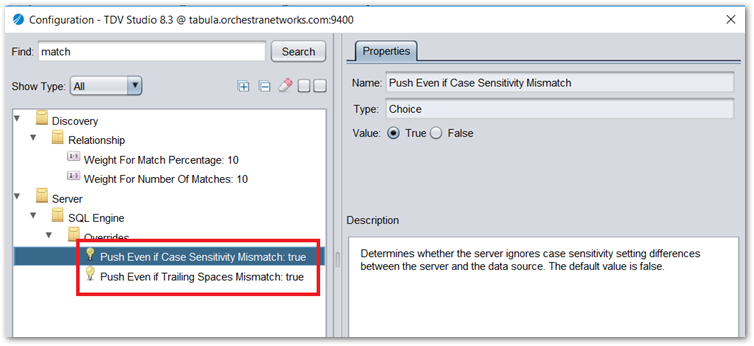
TDV Connection rights
The agent must be authorized to connect to TDV instance using two connections flows:
JDBC connection to the TDV systcode datasource using JDBC URL defined in property
ma.tdv.datasource.url.SOAP connection using URL defined in property
ma.tdv.soap.resources-url.
Check that these types of connections is authorized on your TDV instance prior launching the Agent.
See Connection Encryption details on Installing the TIBCO® Metadata Agent if required
Properties template
The following shows a sample template:
###################################################### ###################################################### ##### ##### ##### TDV Database ##### ##### ##### ###################################################### ###################################################### ma.tdv.datasource.url=jdbc:compositesw:dbapi@[[TDV SERVER HOST]]:9401?domain=composite&dataSource=system ma.tdv.datasource.username=[[TDV USER]] ma.tdv.datasource.password=[[TDV PASSWORD / MAY BE ENCRYPTED]] ##################################################### ###################################################### ##### ##### ##### TDV SOAP ##### ##### ##### ###################################################### ###################################################### #Base URL for TDV SOAP interfaces ma.tdv.soap.base-url=http://[[TDV SERVER HOST]]:9400 ma.tdv.soap.username=[[TDV USER]] ma.tdv.soap.password=[[TDV PASSWORD / MAY BE ENCRYPTED]] #A root folder to get private data sources. This folder will be scanned as well as its subfolders #You can indicate several root comma separated paths ma.tdv.soap.datasources-root-folder=/shared/examples #Folder in which Agent will create new private datasources from TCMD. It must exist in your TDV server. ma.tdv.soap.new-datasources-folder=/shared/examples #Additional SQL data types not supported for profiling feature ma.tdv.profiling.not-supported-types= #Additional SQL data types supported by profiling feature except for the cardinality analyses ma.tdv.profiling.not-supported-types-for-cardinality=
Properties configuration
Prior to launching the TIBCO® Metadata Agent with TIBCO® TDV Metadata Adapter, you need to complete the information in the properties file to check the connection to TDV.
Users are strongly discouraged to modify properties that are not described in the table below but are present in the properties file. A good practice is to remove old specific properties from your prior-to-version 4 agent, in order to keep only specific properties in your configuration file.
Property name Description
TDV Database connection
TDV SOAP connection
Private properties (should only be overwritten in particular cases)
Property Name | Description |
|---|---|
TDV Database connection | |
| The composite data source URL to connect the Agent to the systcode database of TDV. The expected format is |
| TDV user name with read permission on the system data sources. |
| Corresponding password |
TDV SOAP Connection | |
| URL of the TDV SOAP operations. The expected format is |
| TDV user name with read-write permissions for the SOAP operations |
| Corresponding password |
| A root folder to get private data sources. This folder will be scanned as well as its subfolders. You can indicate several comma separated paths. |
| Folder in which Agent will create new private data sources from the EBX® Metadata Management application. |
| List of SQL data types that are not supported for profiling function. Types should be listed in lower case comma-separated. |
| List of SQL data types that are supported for profiling, but not for the cardinality functions. Types should be listed in lower case comma-separated. |
Private properties (should only be overwritten in particular cases) | |
| Folder for the public data sources creation. Metadata Provisioning function will create public containers under this folder. This folder must point to the TDV /services/databases folder. This property is not defined in the public properties and must not be overwritten except for the cases where TDV upgrade includes change in the internal structure. |
| Timeout for the introspection task execution (real time in seconds is calculated as timeout * interval). Default value if property is not provided equals to 600 seconds. If this timeout is reached, Agent will stop checking state of the introspection task in TDV and will return error for ongoing harvesting request. |
| Interval in seconds with which Agent checks the state of an introspection task in TDV. Default value if this property is not provided equals to 5s. |
| Interval in seconds for the query timeout on the TDV datasource. By default it is equal to 600s. |
Once these properties are configured, you can launch the agent as a Java application, using command line or any other suitable tool (see below on this page).
Upon each launch the adapter will test TIBCO® Data Virtualization JDBC and SOAP connection.
If the adapter start up is successful, it will be visible in the Metdata Administration perspective for the corresponding agent as described TIBCO® Metadata Agents.
Troubleshooting
Error message | Cause and resolution |
|---|---|
Failed to initialize TDV datasource: Invalid login attempt. | This error appears when the Agent cannot connect to the TDV instance because login or password are not correct. Check the information you set up in properties ma.tdv.datasource.username and ma.tdv.datasource.password. |
Failed to initialize TDV datasource: Failed to finish connect: Connection timed out: no further information | This kind of issue can be caused by different reasons. Here are some most common ones: - incorrect host and port for TDV datasource connection. Check the value in ma.tdv.datasource.url property - port not opened on the TDV server. Check that the port you indicated in ma.tdv.datasource.url property is opened on the server and connections are allowed from the machine where the agent is installed - firewall blocking access between TDV server and the machine where the agent is installed. |
Failed to initialize TDV datasource: Cannot load driver class | Check that the driver is present into the classpath. |